
Get the Remote UX Design Toolkit
Remote meetings and conference calls aren’t new to most businesses, but given our current circumstances, there’s been a ton of advice circulated on how to conduct business with dispersed teams. In fact, Fuzzy Math has some helpful tips for conducting meetings over Zoom as well as advice for designers leading remote user research. For the most part, if you follow the same rules you’d follow for in-person meetings i.e., have a clear agenda, be respectful of everyone’s time, don’t talk over people, you should be fine.
Some meetings don’t completely lend themselves to a video conference, however. We’re talking about design workshops or co-creation workshops. These types of meetings require more physical engagement from the participants. At Fuzzy Math, we conduct a lot of business via video conference, but we always make a point to conduct kickoffs and other workshops in person. That’s become more difficult in recent weeks though so here are some tips we’ve compiled to help you run productive, remote UX design workshops.
What kind of workshops are we talking about?
Before we dive in, it might be helpful to define the types of workshops we’re talking about. Depending on a project’s needs, we use a variety of different exercises to build empathy for users, to map out user journeys, to establish design principles for a new product, or to quickly build out concepts as a team.
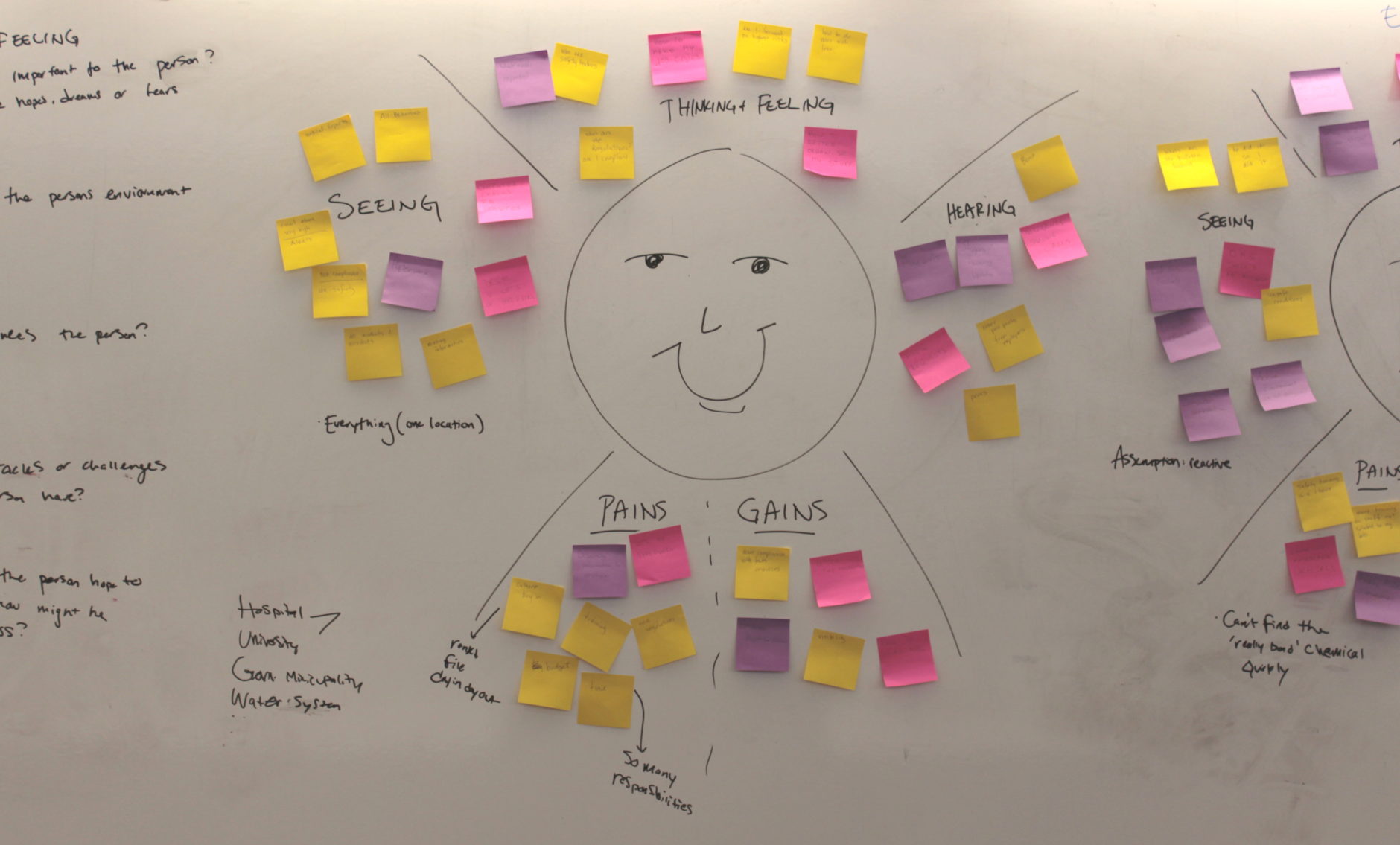
Empathy Maps: Empathy maps are collaborative visualizations that we put together with all the necessary stakeholders to help uncover users’ thoughts and feelings. This exercise also forces the team to empathize with the user (hence the name).
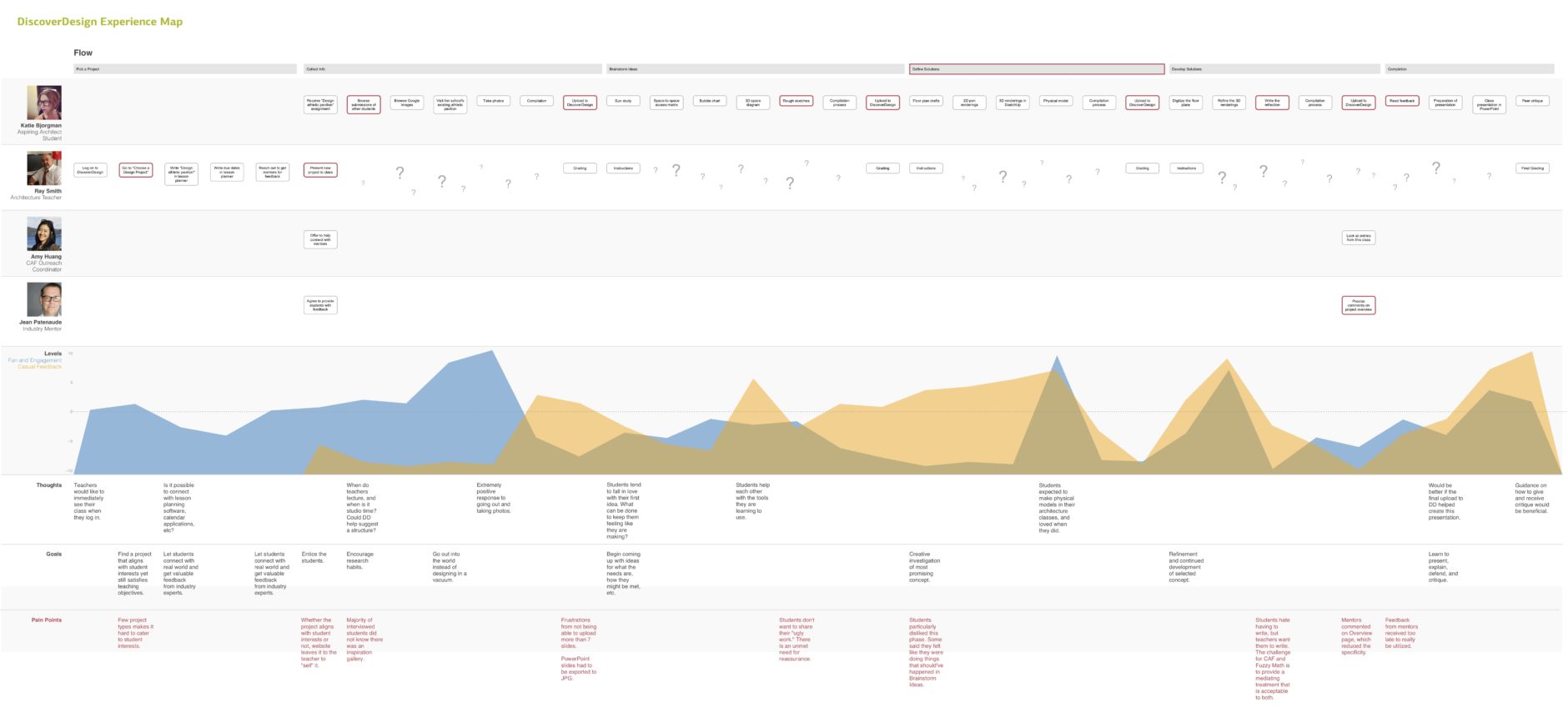
Journey Maps: Journey maps are useful in viewing a user’s end-to-end experience with a product or service while identifying key pain points and tasks. Creating a journey map with the entire product team helps break everyone out of their silo. By creating this holistic view of the user experience, you see all the user touchpoints and identify ways to streamline and improve upon the experience as a whole.
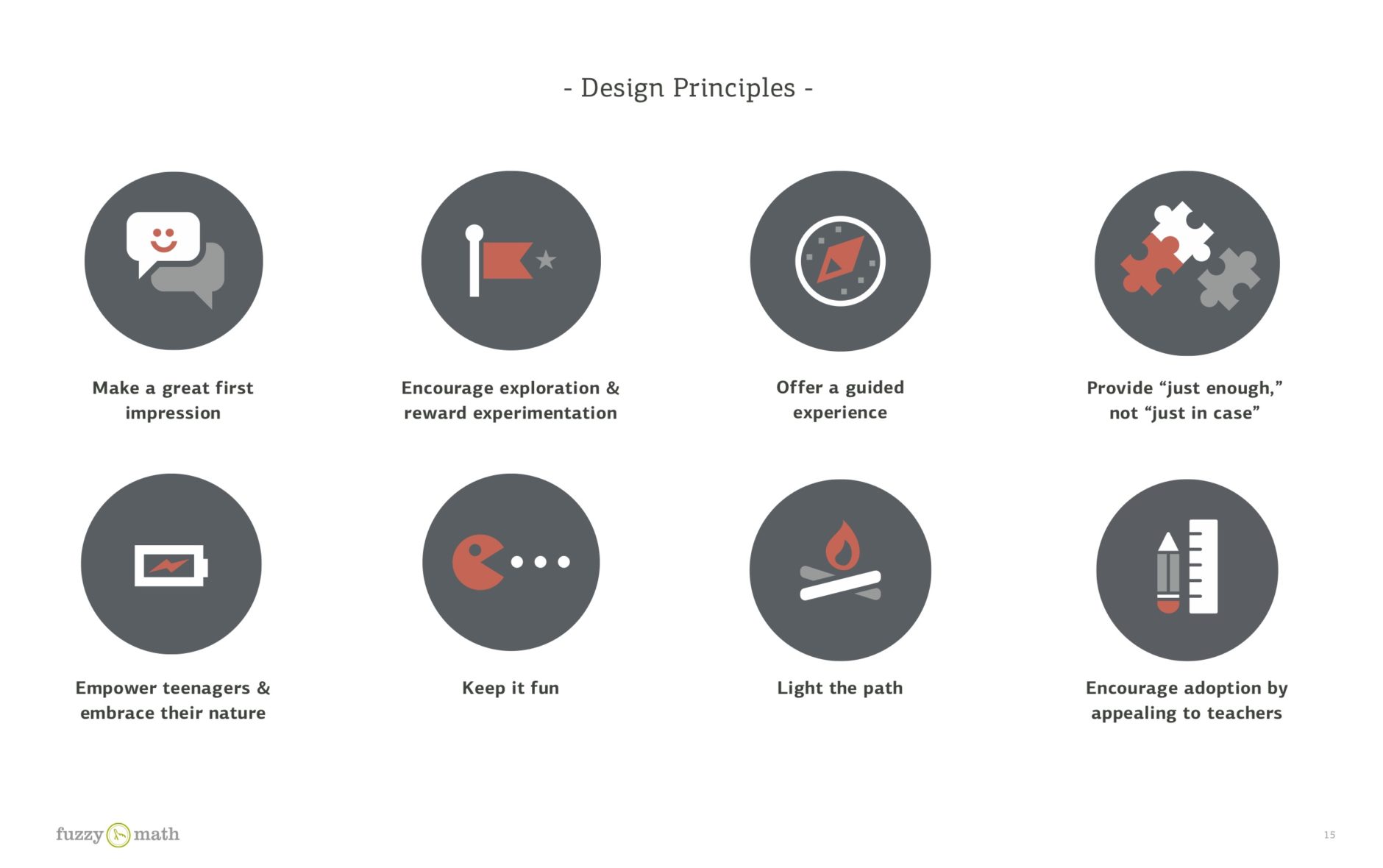
Design Principles: Design principles are the guiding pillars of any project that we create and workshop as a team. These principles might be validated by research, but having an early discussion with stakeholders from business, design, and development about what the product should do, creates a “north star” that helps keep teams on task.

Interaction Concepting: Interaction concepting is a timeboxed activity where everyone in the room, no matter their skill, sketches out low-fidelity ideas with pen and paper. This exercise takes the intangible ideas in everyone’s heads and makes them tangible.
While the outputs of these exercises are valuable, the most important aspect is the conversation surrounding the exercises. Listening to someone explain their low-fi sketch is way more valuable than the messy scribbles you see on paper. These co-collaboration exercises and generative research sessions are more engaging than normal presentational meetings, and you generate a ton of great ideas, partly because you’re able to sit next to someone and hammer out ideas.
How do you achieve this level of engagement when everyone’s in a different room? In short, it takes planning.
Planning and facilitating remote UX workshops
Once you’ve established the need for one of the activities listed above, it’s important to start thinking about planning and facilitating your remote UX workshop. Here are some tips we’ve compiled based on our experience facilitating in-person and remote co-creation workshops.
1. Meeting planning
Remember, if you were hosting an in-person workshop, you wouldn’t just throw things together last minute. You would spend considerable time thinking about what you want to get out of the meeting.
The folks at GameStorming have actually put together a helpful list of the 7Ps for meeting planning which includes the purpose, the people, the process, and the product, among other things. Regardless of where your meeting takes place, these are items you should have locked down before you ask for people’s time.
2. Setting up tools
For the activities mentioned above, we would typically bring a ton of sharpies and pens, post-its, adhesive easel paper just in case there’s no whiteboard, dongles for projector connections, and scratch paper for sketching. For journey maps, we might print out an initial timeline as a skeleton to get things started, and for interaction conception, we always make sure to have a timer and a camera (usually on our phones).
These tools don’t really cut it for remote workshops though, so take a look at the list below for some tools we’ve found to be reasonable replacements for each activity.
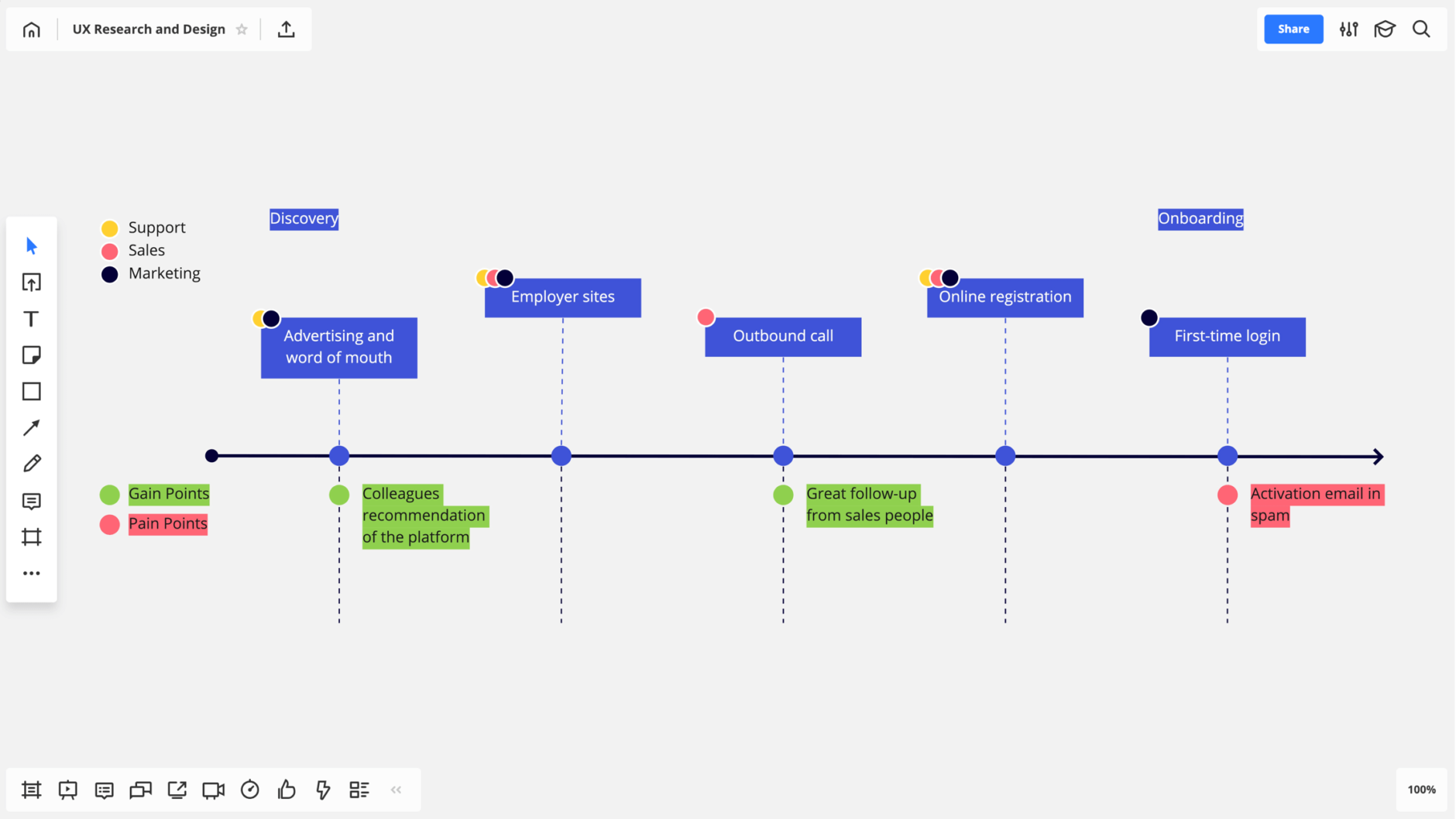
Empathy and Journey Maps
For empathy or journey maps, we like to use Miro. Miro comes with premade templates for user journeys, kanban boards, mind maps, user stories, and affinity diagrams. You can also use their smart drawing feature to sketch out ideas or highlight specific features to capture ideas and leave real-time feedback.
Design Principles
For generating design principles, you can actually use Google Docs or Sheets to collaboratively collect ideas. Google’s products are great for remote ideation sessions since most teams already have access, and people are generally familiar with how the tools work. Google Sheets is also a cheap and easy way to collaboratively create affinity diagrams. Just use the columns as different themes and start moving cells just as you would a post-it.
Interaction Concepting
Whether you are a fully remote design company or are working remotely due to circumstances, interaction concepting is one of the more difficult activities to facilitate with remote teams as it still requires the use of pen and paper. One solution would be to have everyone sketch out their ideas, take a picture, and post to a channel in Slack. However, this requires everyone to have the Slack app. You could also consider having the person who is screen sharing collecting and showing the sketches for everyone to see. In a pinch, you could also ask everyone to hold up their sketch for everyone to see through the camera. Just make sure everyone’s sketching with a heavier pen so it’s easier to see. Again, the conversation that takes place is the important part, not the scribbles on the paper, so don’t forget to take notes during the discussion to fully capture all the ideas bouncing around.
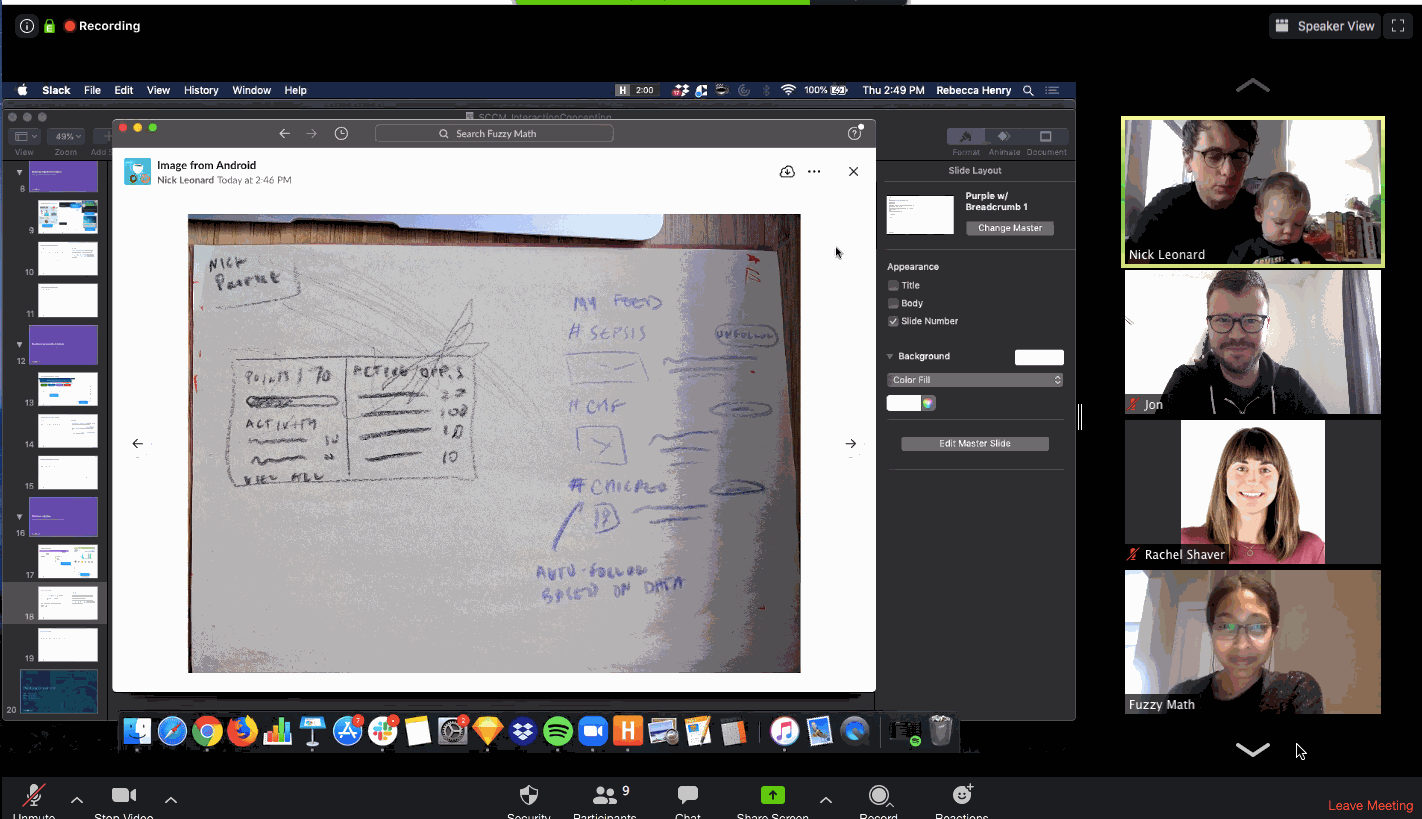
Meeting Software
For video conferencing software, we use a combination of Zoom and Google Hangouts Meet. Hangouts is great for one-off conversations, but we prefer Zoom for client meetings. Learn more about how to Zoom like a pro here.
The availability of collaborative, online tools have made dispersed workshops more feasible, and in some ways, easier. Can you imagine never having to figure out which dongle to use to connect to a conference room projector, or not having to travel with 25 x 30-inch easels again?
Access to tools
Once you’ve identified the tools to use for your activity, it’s also important to make sure everyone on the call who needs access has access to the software.
- Check to see how many people can be in the tool at a time. Consider using tools that don’t require a financial commitment from each user.
- If you’re using something new to most people on the call, send a list of tools you’ll be using as well as simple instructions for logging in and basic guidelines about how to use the tool.
Make sure you have any templates set up ahead of time. If you’re building a Journey Map, have a skeleton Journey Map built out in the tool. Create all the pieces you think you’ll need and make sure you have a key somewhere so you’re not figuring out the tool on the fly.
3. Establishing ground rules
Some remote meetings may not require a formal code of conduct, but the larger the call, the more helpful it will be to set expectations and ensure everything moves smoothly. Some rules to consider may include:

Tell everyone in advance if you want them to turn on video.
It’s always better to see the person you’re speaking with, but different teams and companies have different expectations around the use of cameras during conference calls. You should decide one way or the other and include that in your meeting invite along with the agenda and other ground rules. Let people know if you’re expecting to use your camera so that everyone is dressed and ready to be seen.
Remind folks who aren’t speaking to go on mute.
This is a simple one, but remind folks that if they’re not speaking they should be on mute. In fact, in Zoom, you can unmute yourself by pressing down on and holding the space bar.
Ask everyone to identify themselves.
Ask everyone to add their name when they join the call. Some tools, like Zoom, allow you to enter a name when you join a call. This is particularly helpful when you’re not familiar with everyone’s voice and you have videos turned off. In Zoom, it will show you who is speaking, and if everyone adds their name, it makes things that much easier.
It may also help to ask people to introduce themselves each time they speak. On large calls, it’s hard to track who said what. And while everyone’s input is valuable, it’s particularly important to know who’s speaking so you can follow up with meaningful questions and have more informed notes.
If some of the participants are remote, then it’s a remote UX workshop.
It may be a while before this is possible, but if you do have people together in a room while all the rest are remote, make sure to treat the workshop as if everyone is remote. The goal of these workshops is to hear from everyone, and the conversation can become very lopsided if a few people are sketching on a whiteboard and everyone else is watching through a camera. Even if half the team is together in one place, make it fair for everyone and use your online collaborative tools.
Foster open, honest, and respectful communication.
Most importantly, make sure everyone is respectful of one another. If you’re moderating a large workshop, make sure to guide the conversation in a productive manner. If someone begins interrupting others, speak up. Ask that person to please wait until others are finished speaking. The purpose of these workshops is to hear from everyone, and that’s only possible as long as everyone feels heard and respected.
To see more helpful tips for facilitating large design workshops, check out Stephen Anderson’s thread on Twitter. He offers really great advice on everything from proper remote meeting etiquette, setting up break-out rooms, and plug-ins that’ll help your workshop run more smoothly.
4. Communicating the agenda
In addition to sharing information about the tools to be used, and the ground rules to abide by, you should establish and share your agenda. This is something you should be doing regardless of meeting location, but it never hurts to be reminded.
When you share your agenda, make it clear who will be covering what and include start and end times for each activity. This will help you stay on task, and it helps participants see what’s expected of them.
You should also bake in time for breaks. Just because everyone’s remote and possibly sitting at home doesn’t mean they won’t need a mental break. Depending on the required effort for each activity, consider a break every hour or so to help folks focus on each new task and prevent burn out. These breaks, just as in in-person meetings, offer an opportunity to actually get to know one another. Leave the meeting open so as people rejoin they’re able to make conversation outside of the confines of the scheduled activities.
5. Approaching facilitation as a team
Lastly, if you’re running a remote UX workshop with other members of your team, make sure everyone is fulfilling a purpose and knows their role. If one person is moderating, make sure someone else is taking notes. Again, the most valuable output of these workshops is the conversation. Someone should be writing down as much as possible. In fact, one advantage to hosting these workshops remotely may be the ability to record. If you decide to record, make sure to get the consent of everyone on the call beforehand in the initial email invite.

You should go into your workshop with a backup plan. Every member of the team should be able to lead the call at a moment’s notice. Conferencing software is good, but it’s not perfect, and you should plan for the moderator to lose connection. Consider having everyone on your team download any shared materials so that anyone can jump in to present.
Final thoughts on remote UX workshops
Remote UX workshops may take more planning, but when done correctly, they can actually be more productive than face-to-face meetings. Assuming all your tools work properly and your internet connection holds up, remote meetings afford you the chance to tackle big problems with a large group from wherever you’re most comfortable. Nothing can replace the experience of a face-to-face meeting, especially when you’re beginning to work with a new team. We hope that the above advice helps you stay connected with your team and encourages you to keep up a collaborative working environment in uncertain times.
We’re conducting all of our meetings and workshops remotely for the time being to keep your team (and ours!) safe and healthy, but we’re committed to delivering the same high-quality work and service that our clients expect. Learn how our UX design services can help you transform complex problems into easy decisions.