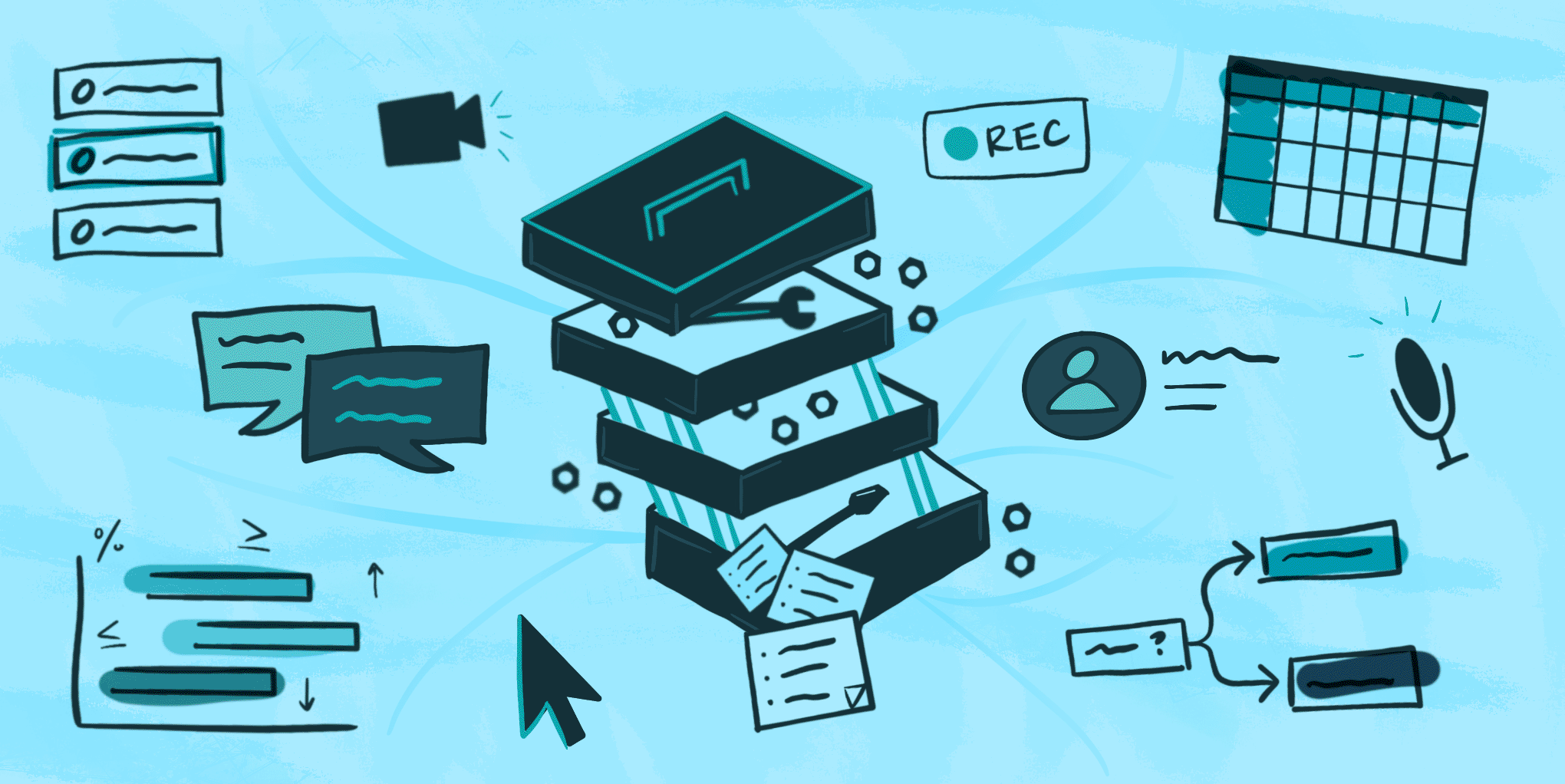
User research often requires relying on third-party tools to recruit, plan, run research, capture notes, and even synthesize findings. However, with so many tools out there for UXers to choose from, it can be difficult to know which ones will be a better investment of time and money in the long run.
Luckily, our team at Fuzzy Math has experience working with a number of UX research tools that we use for each step of the UX research process. In order to help you narrow down your choices, we’ve compiled a list of UX research tools that we have tested out, made note of how we’ve used them, and things to consider before choosing the tool for your next project.
Recruiting
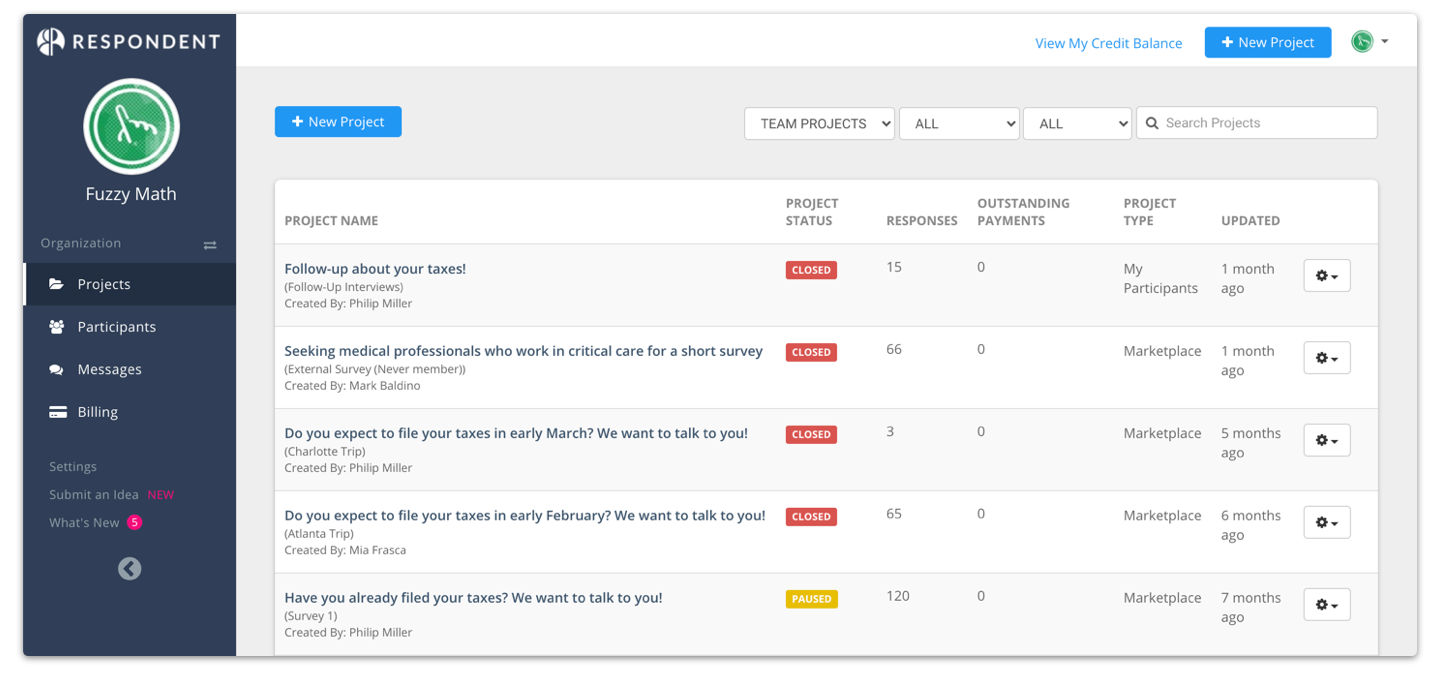
1. Respondent
Respondent is one of the biggest recruitment panels used by design researchers and is the panel we’ve used the most at Fuzzy Math. While they can source from general audiences, much of our work is on tools whose users represent a more specific set of roles and/or industries, which is where we’ve found Respondent’s panels can be especially useful.
Works Well For
- Ethnographic Research
- Interviews
- Usability Studies
Good to Know
Recruiting users for the sort of in-depth research comes at a cost — in this case, your incentive cost plus premiums and processing fees. Do your research on costs as early as possible to ensure your research budget will get you the users you need, and if you need a particularly niche audience, start that conversation early to understand what’s doable and what the incentives should be.
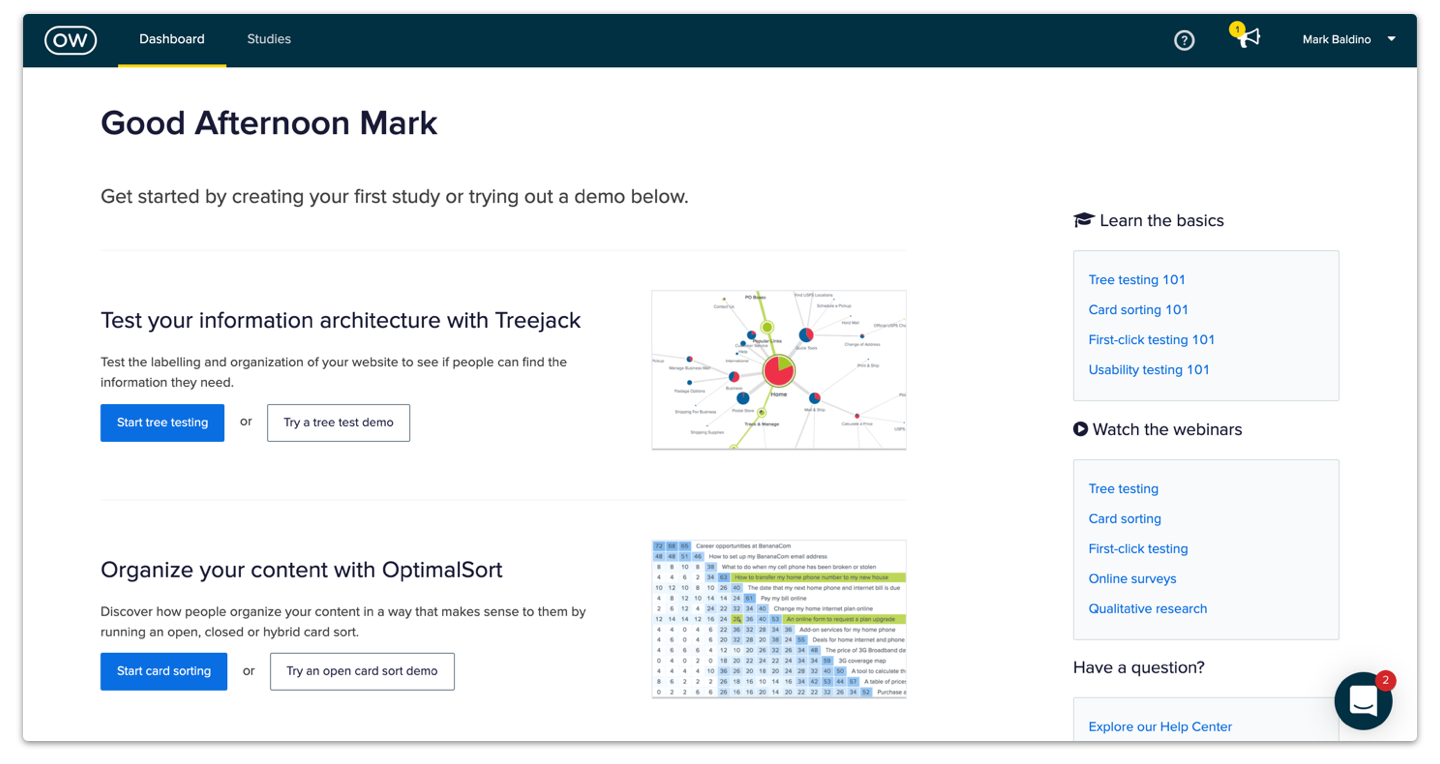
2. OptimalWorkshop
This integrated recruiting platform is built within Optimal’s toolkit. OptimalWorkshop can be seamlessly used alongside their card sort, tree testing, and survey tools making this recruiting option a great choice for teams already familiar with other Optimal products.
Works Well For
- Card Sorts
- Surveys
- Tree Tests
Good to Know
OptimalWorkshop is relatively affordable compared to other platforms, but given the varying quality of the panel we’d suggest recruiting a larger number of participants to account for lower quality responses that might get filtered out.
Conducting
Moderated Usability Studies

3. Zoom
At this point, we’ve all become fairly familiar with Zoom. However, if you don’t know, Zoom is a video conferencing platform that can be used for interviews with audio, video, and screen sharing, including remote control. Zoom can be used both on desktop and mobile, though functionality may be limited on mobile, which makes the platform more accessible for interviewees.
Works Well For
- Remote interviews
- Moderated remote usability studies
Good to Know
Going this route typically requires participants to install Zoom on their devices, so you will need to give them a heads up prior to your session. Additionally, Zoom’s built-in recording is highly useful. Consider making research meetings recorded by default to ensure this is started (in the meeting settings when creating the meeting).
Related: How to Run Remote User Research
Unmoderated Usability Studies
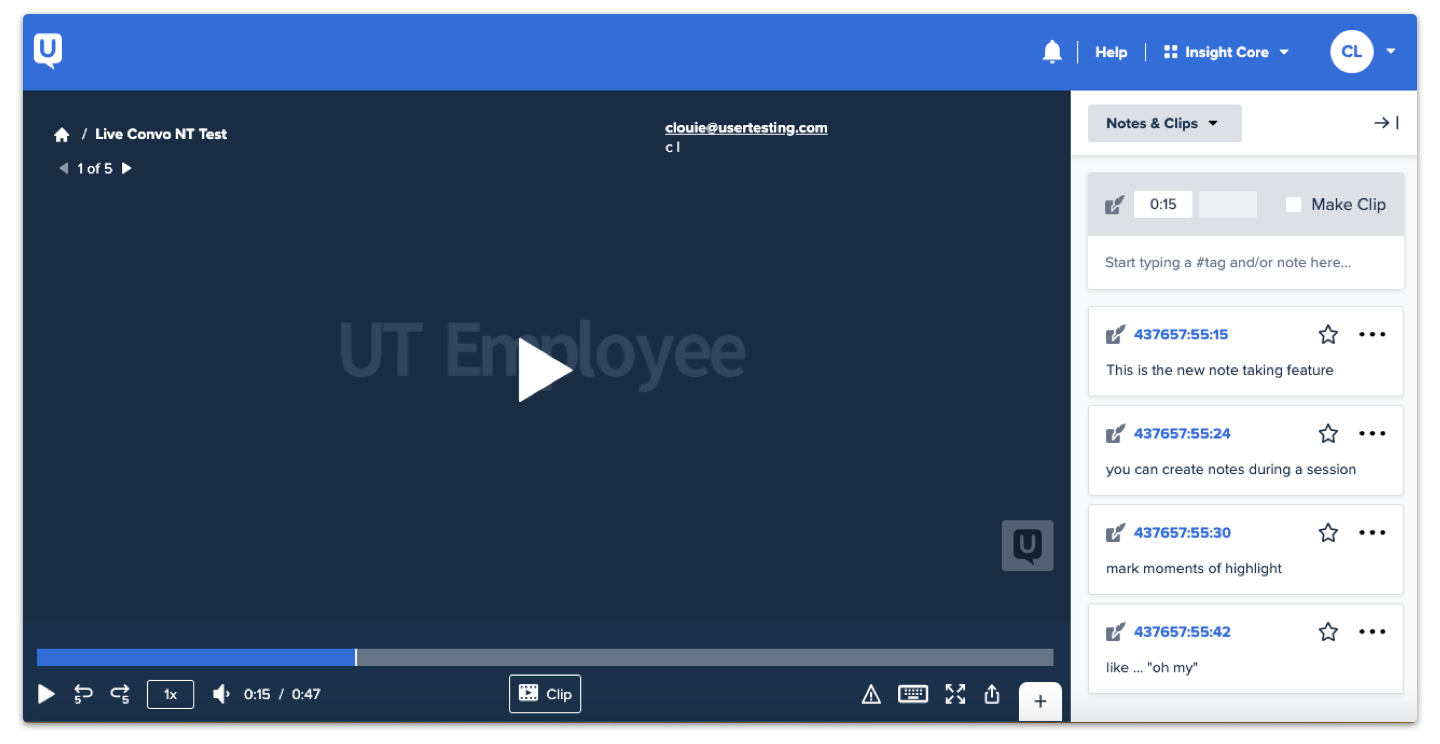
4. UserTesting
The UserTesting platform includes scripted testing as well as live, moderated testing, and recruitment from a panel. For unmoderated tests, researchers provide a series of tasks and questions for users to respond to (including images or websites users can utilize or react to). While there are survey components, the main test portion is video/audio with participants speaking aloud and answering questions audibly.
Card Sorts
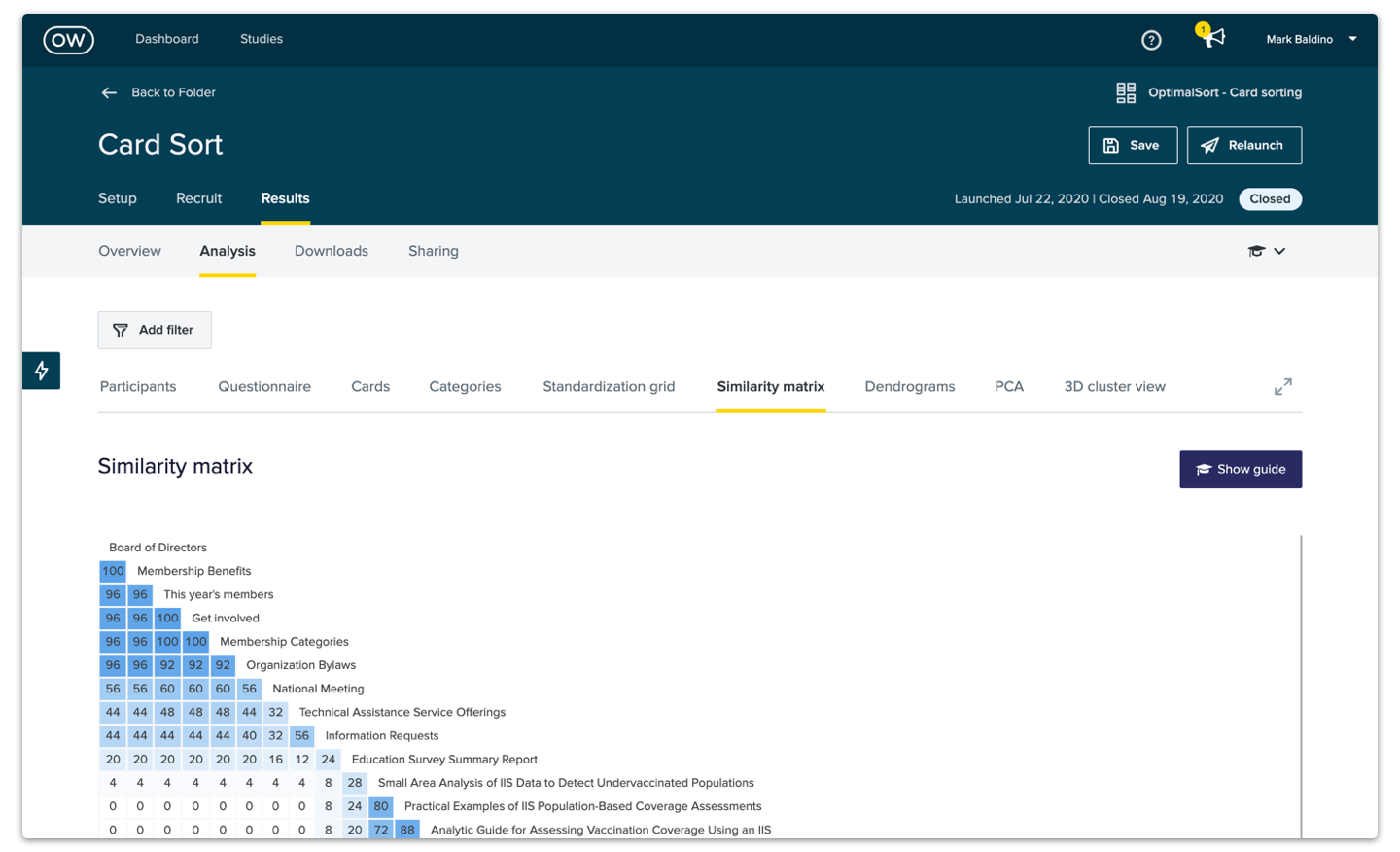
5. OptimalSort
OptimalSort is one of the oldest web-based card sorting tools and one of the many products within OptimalWorkshop. It allows researchers to define a list of terms and prompt participants to group those cards and name their groups.
Good to Know
OptimalSort does not allow for additional questions around groups, such as why a group was formed, which other tools allow, however it does provide optional surveys both before and after the card sort is completed.
Tree Tests
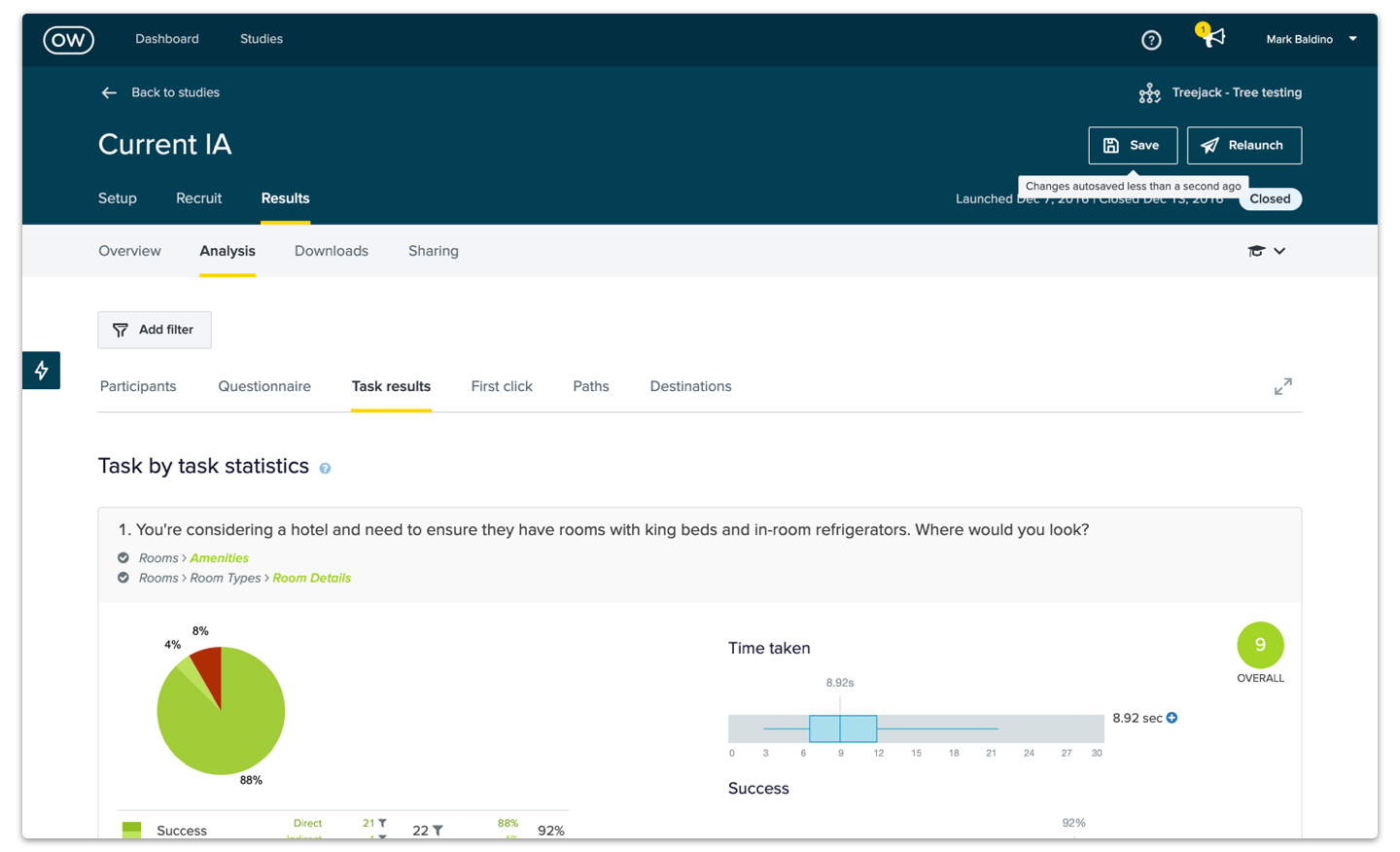
6. TreeJack
TreeJack is another tool in the OptimalWorkshop suite that allows researchers to test information architecture (IA) with users. The way this works is by having researchers define the IA and then develop a series of tasks that ask participants to find content within the IA.
Good to Know
You cannot select any node that has children, so you may find you need to customize your IA for the test to add “Overview” type pages for top-level landing pages.
Surveys
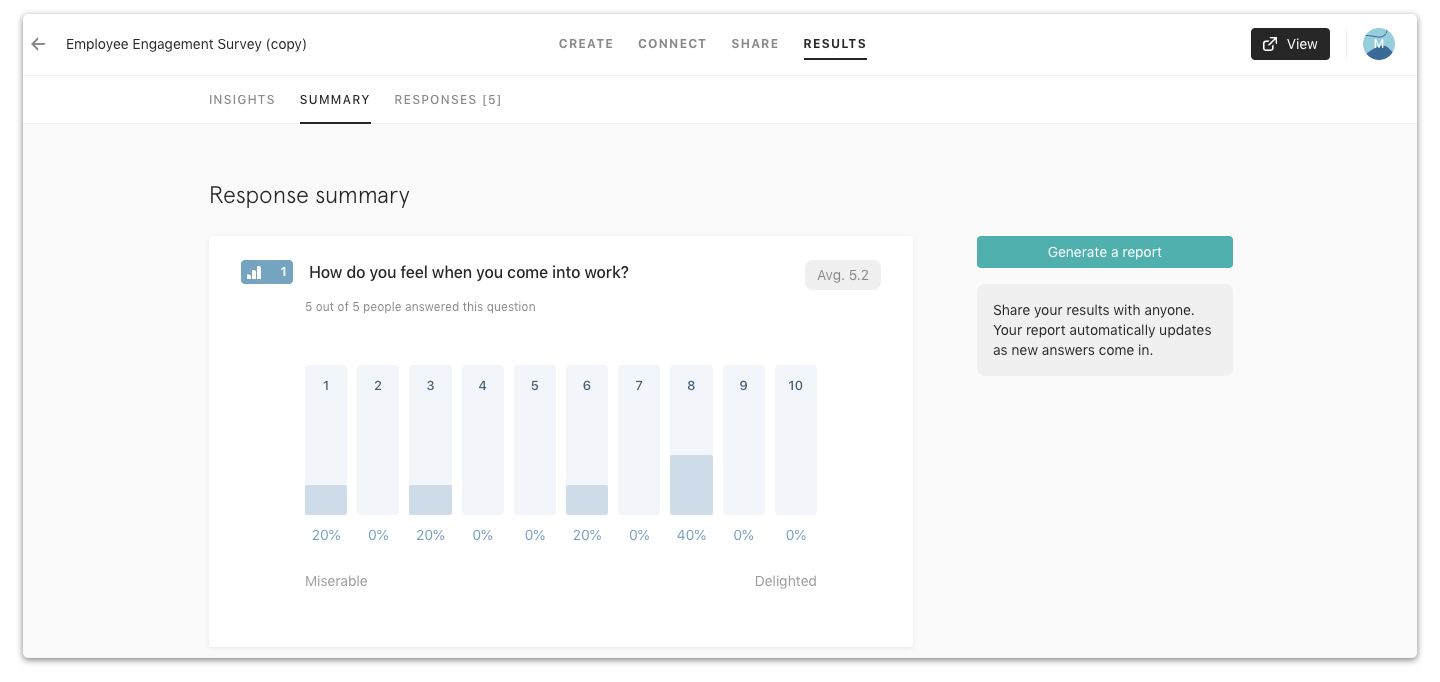
7. Typeform
Typeform is a general-purpose survey tool with an elegant end-user interface and a robust survey builder. There is a free version that allows for basic surveys as well as paid versions that enable more complexity, including logic jumps. Typeform can also integrate with tools like Mailchimp, Hubspot, and Google Sheets. Basic reporting on results with standard charts that can be customized by color.
Good to Know
From a user perspective, Typeform is probably the most user-friendly survey experience, providing an attractive, engaging UI. The flipside is that it doesn’t offer some traditional survey question types, like a matrix, relying instead on series — something you’ll need to account for when planning your survey.
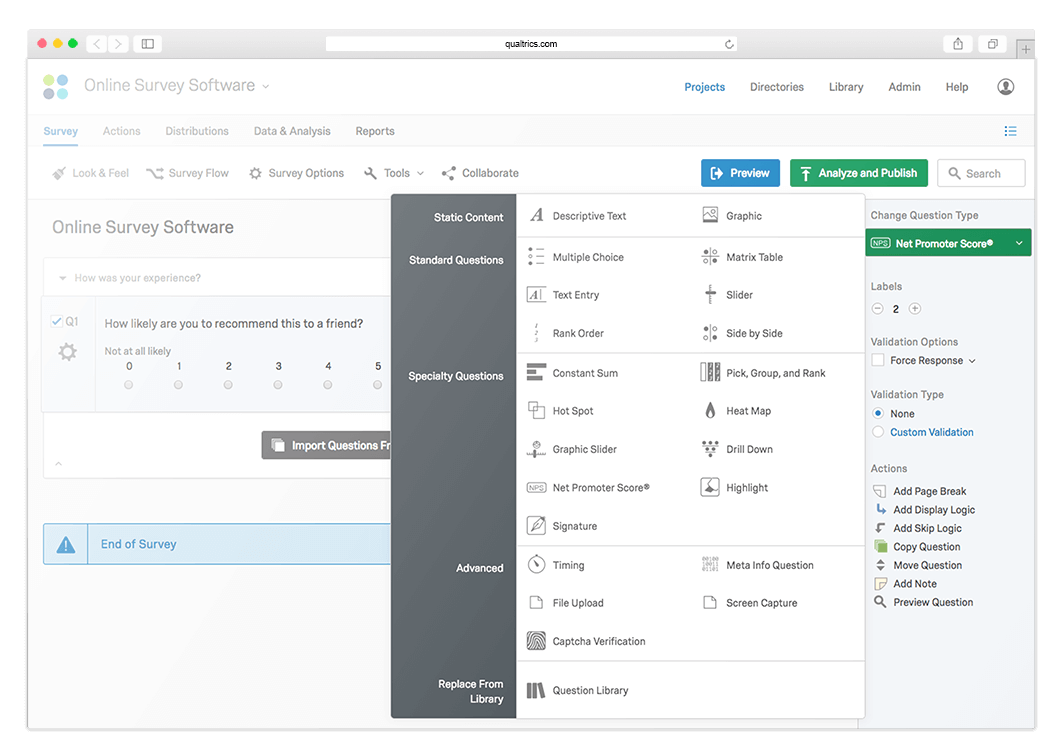
8. Qualtrics
Qualtrics is one of the most prominent professional survey tools, with some of the most robust capabilities for building surveys, segmenting participants, and handling complex logic and routing. Reporting tools are also a bit more robust in Qualtrics than with other platforms, including integration with Statwing.
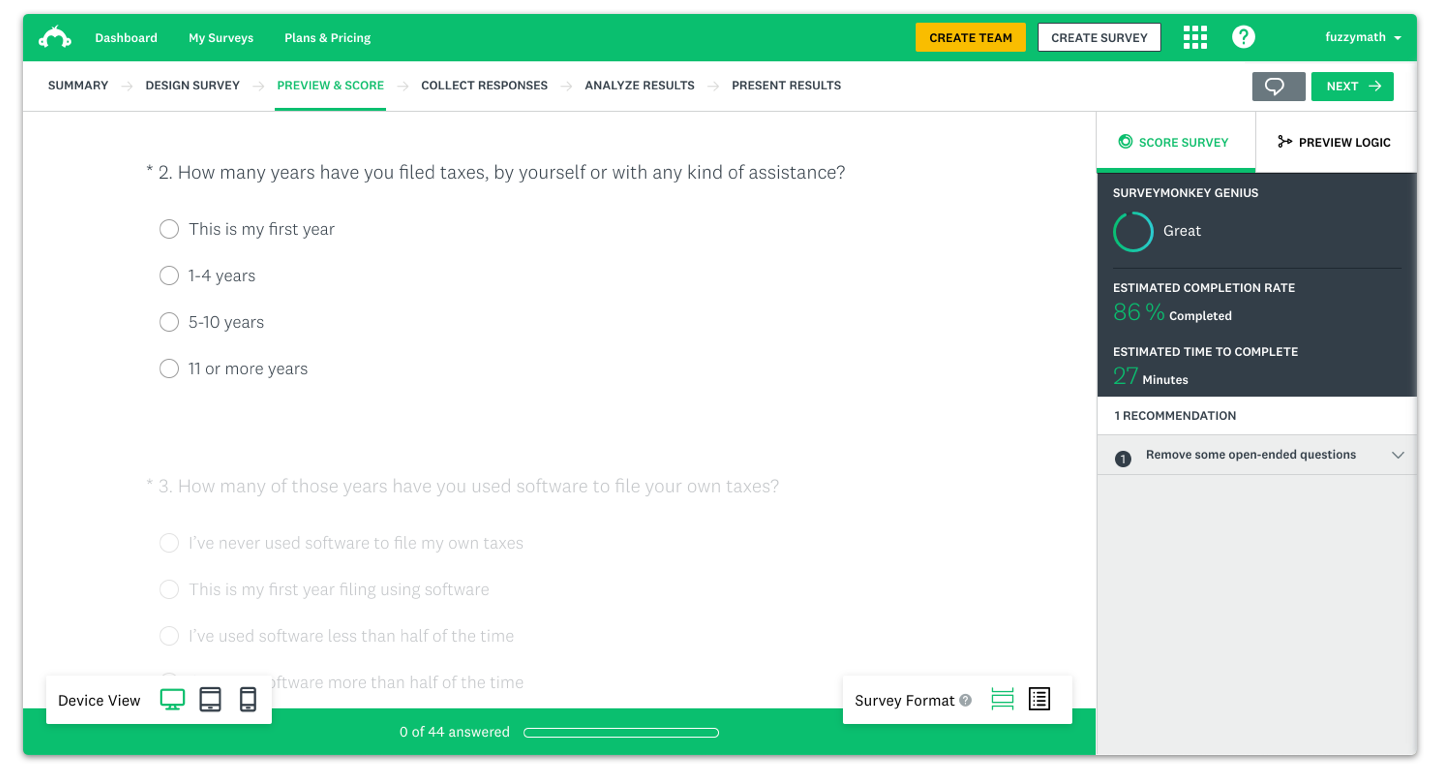
9. SurveyMonkey
SurveyMonkey is one of the first internet survey platforms to gain prominence. SurveyMonkey can handle complex routing and logic, plus it has a built-in recruitment panel that can be used for general population recruiting. While the built in analysis tools may not be as robust as Qualtrics, data can easily be exported and assessed in your tool of choice.
Related: UX Survey Best Practices
Analytics
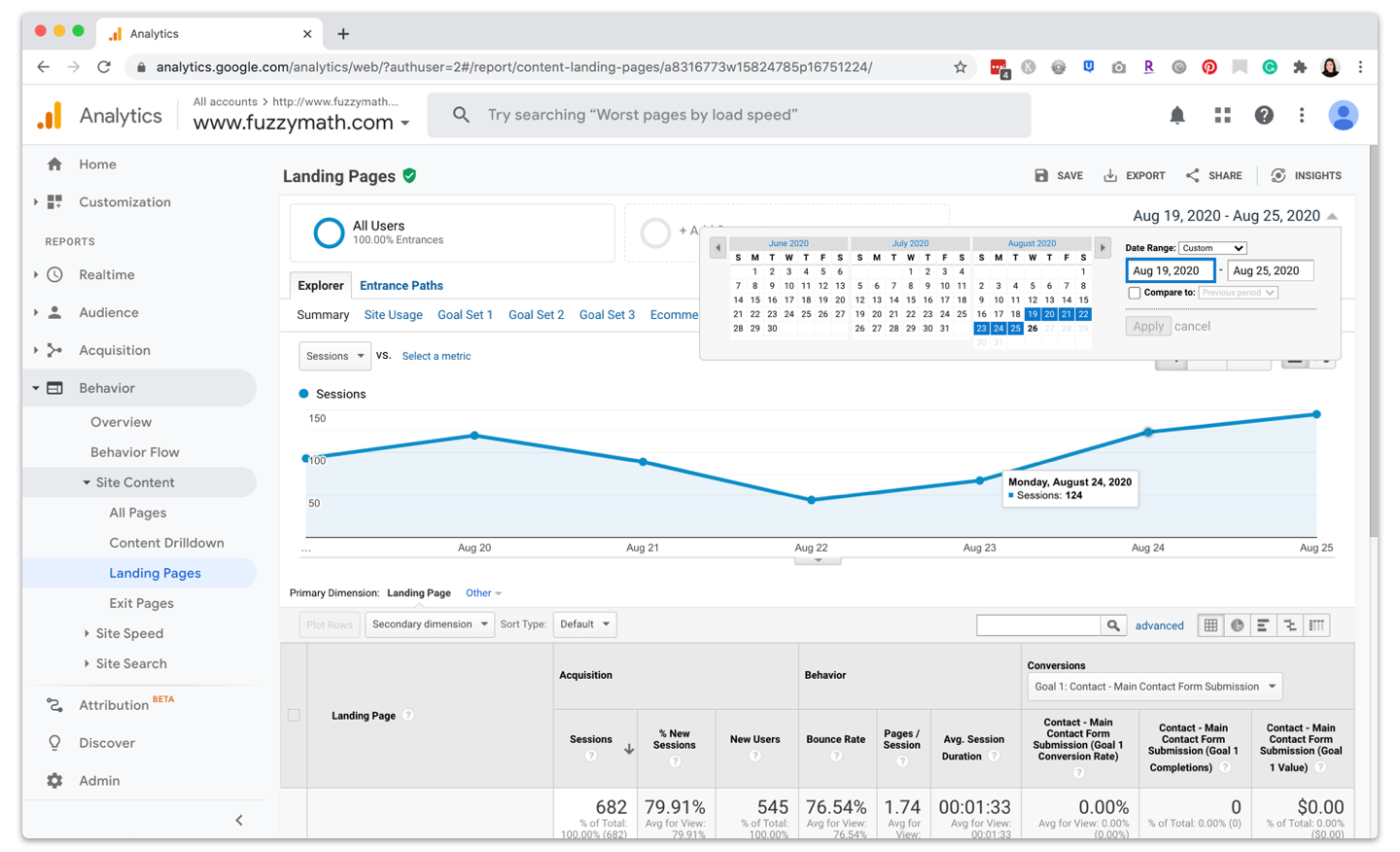
10. Google Analytics
Google Analytics, or GA, is the standard for web analytics and is used on millions of sites including fuzzymath.com. GA provides an analytics platform for understanding who your visitors are, how they find your site, where they land, and what they do from there. You can even build out custom goals to track specific actions on a site, such as someone completing a form, to track engagement with certain site features.
Good to Know
Google Analytics can be a lot when you’re first getting started with the tool — if you need help understanding GA, Google has free online courses to help you get started.
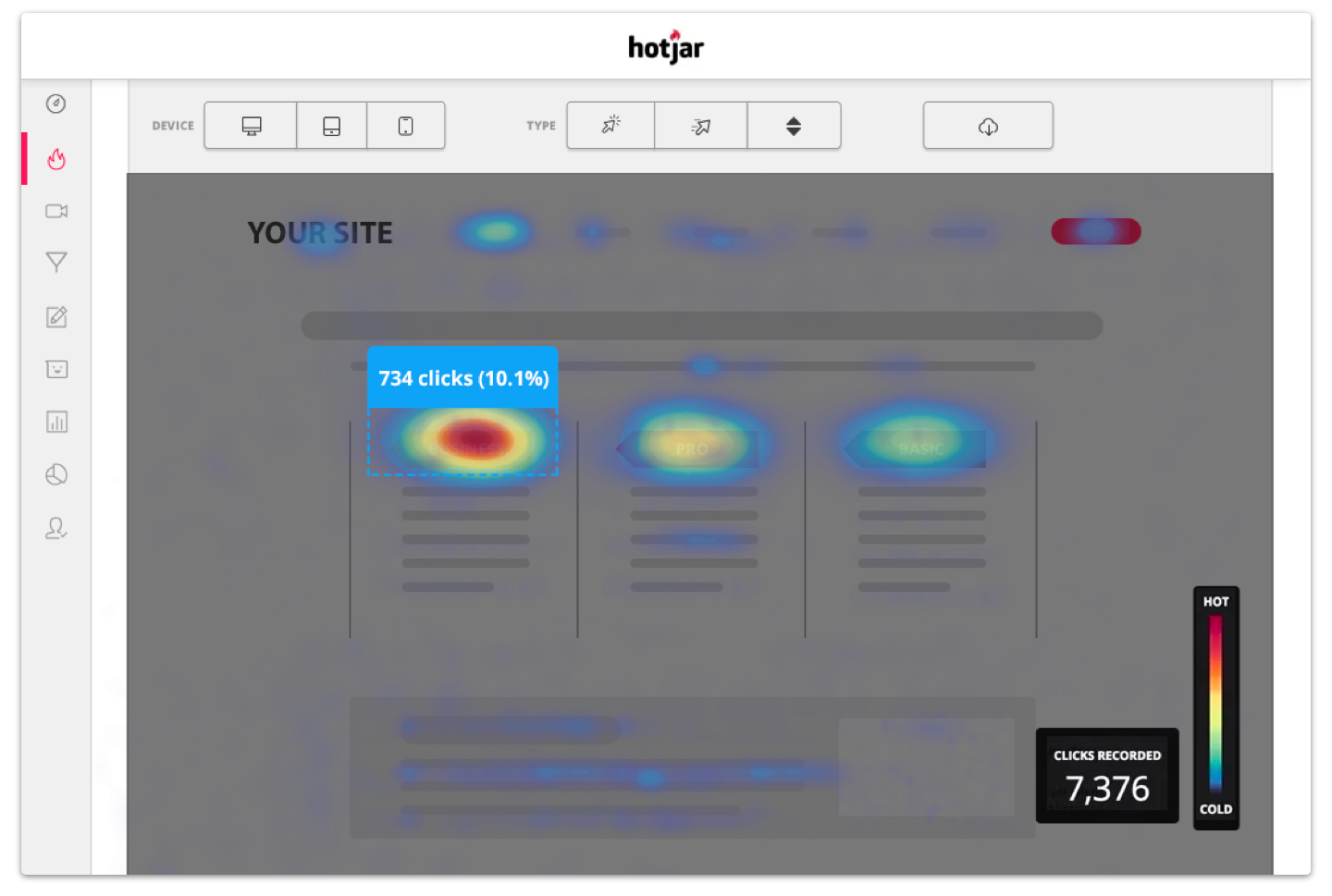
11. Hotjar
Unlike Google Analytics, which mostly focuses on traffic between pages, Hotjar looks at behavior within pages This tool creates heat maps to show clicks, mouse overs, scrolls, and even creates videos that show user behavior on the site. Hotjar also provides some traffic analytics and conversion metrics and includes some survey and site feedback tools.
Good to Know
Observing user behavior in this environment is good for identifying trends and potential issues, but won’t tell you anything about why something is happening. Use this information to ID areas for more hands-on research.
Synthesis
Quantitative
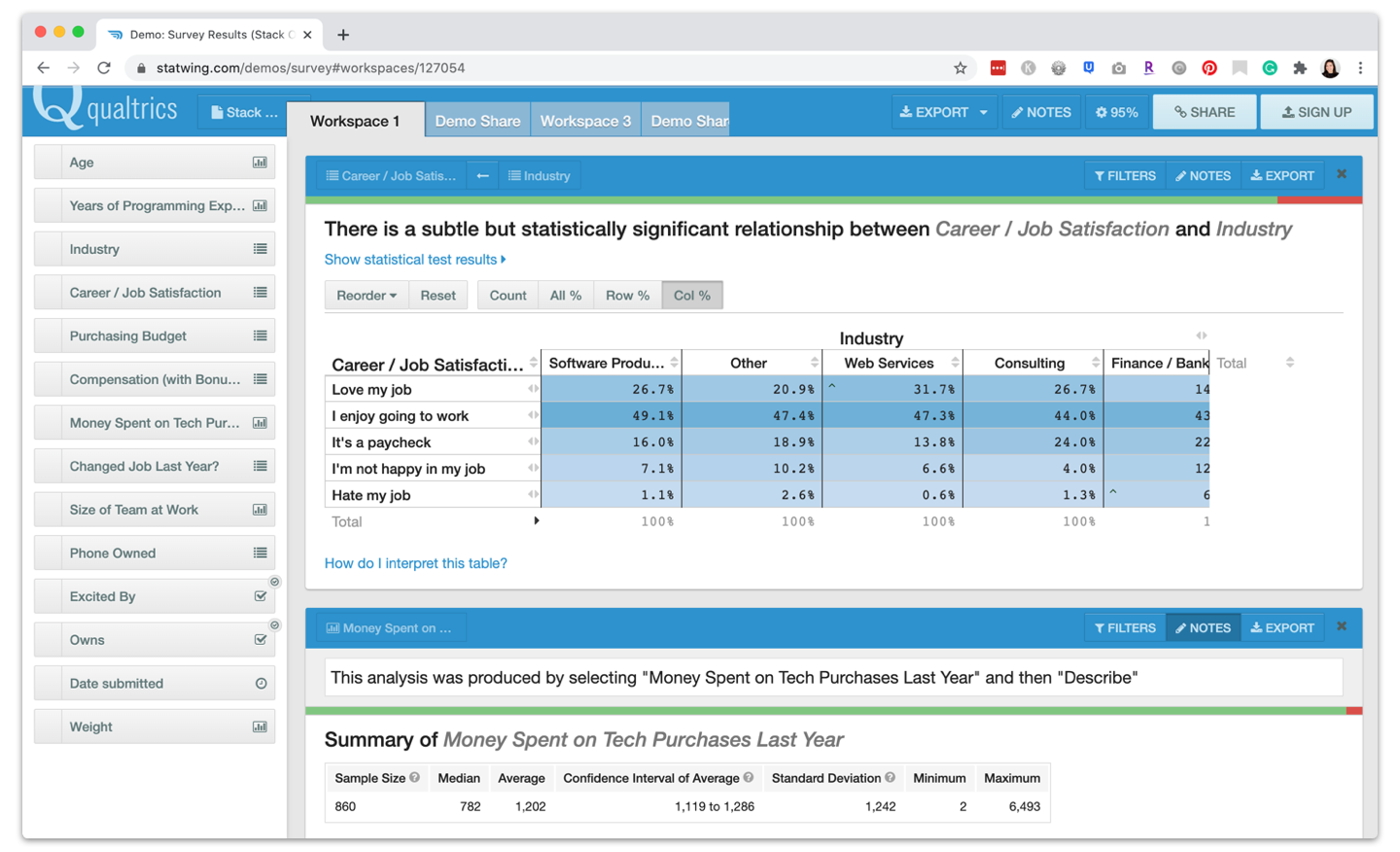
12. Statwing
Statwing is a quantitative data analysis tool, primarily useful for analyzing survey data. The primary benefit of Statwing is the GUI-based reporting tools and automated analysis of relationships within the data — the tool will tell you whether or not there are statistically relevant relationships between questions. It also produces charts that can be pulled into reports.
Good to Know
Statwing was acquired by Qualtrics a while ago, so it is unclear how long standalone access will exist.
Qualitative
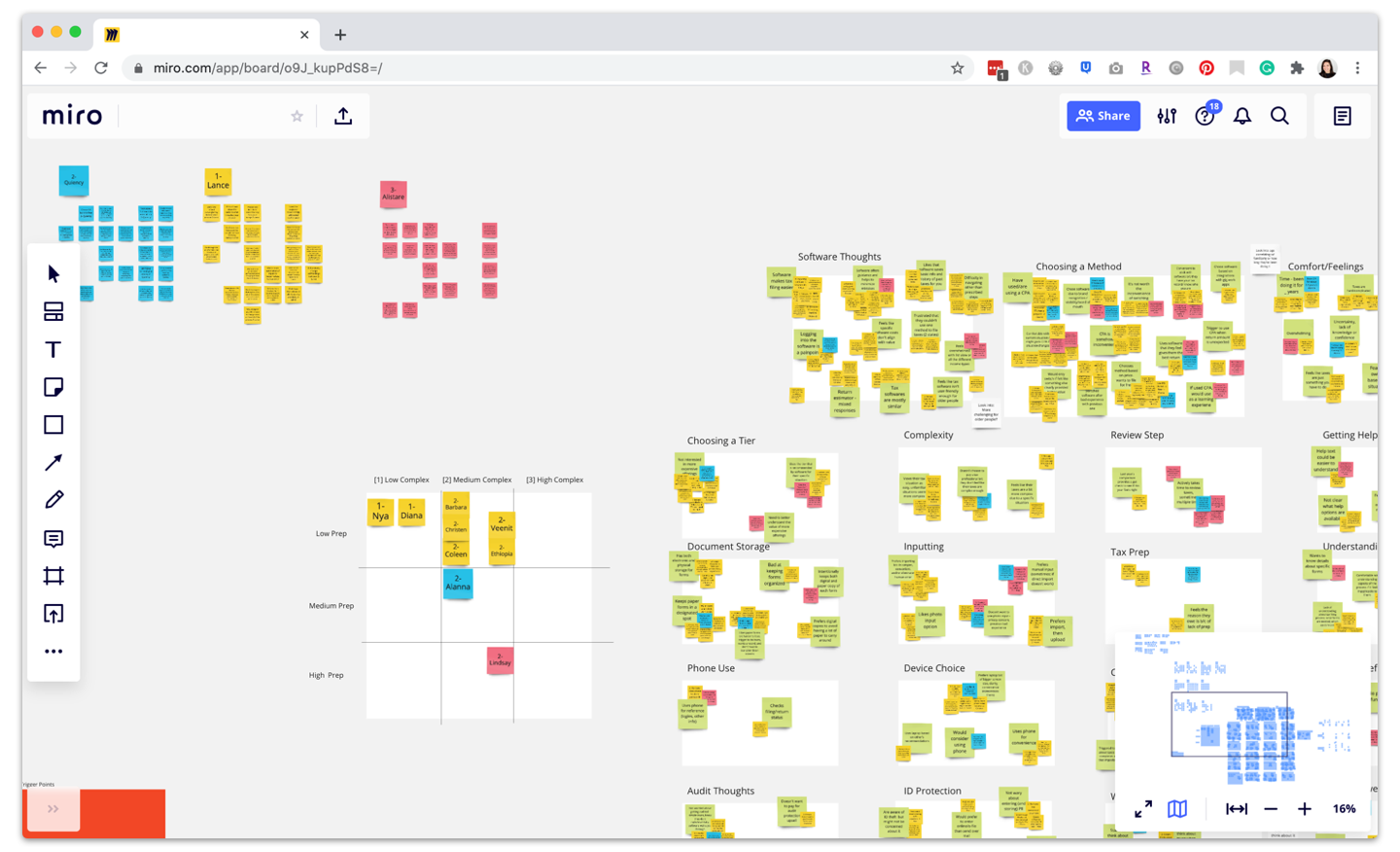
13. Miro
Miro is a documentation platform that allows real-time collaboration on a virtual whiteboard utilizing various types of templates including sticky boards, user journeys, etc. We’ve used Miro for affinity diagrams, empathy maps, lo-fidelity journey maps, and other collaborative analysis.
Good to Know
While we love getting together in a room full of stickies, moving to Miro has meant our documentation is both easier to share, and easier to update should you do additional research later. Not to mention essential for remote work!
Related: Tips, Tools, and Best Practices for Remote UX Design Workshops
There are lots of factors that go into choosing the right research tools for your project. However, we hope that this list serves as a starting point for you to understand what might and might not work for your team.
Reach out to us to help get your next research project up and running and we’ll work with you to decide which tools work best for you.