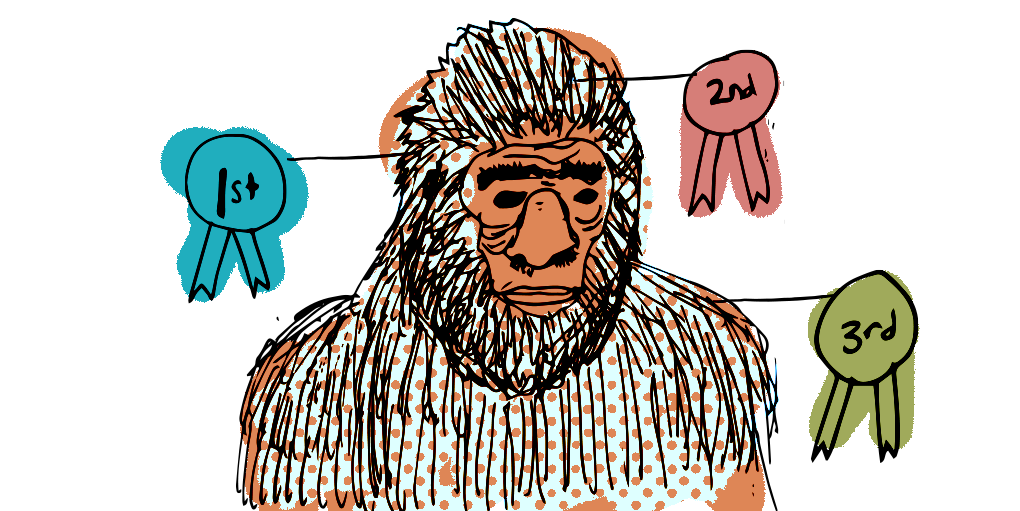
SaaS (Software as a Service) products are all around us. Companies like Dropbox, Slack, and Zoom offer tools that have, for many, become part of our daily work and personal lives. These companies seem to have a good grasp on what users need and how to solve problems that many consumers might not even know they have. There are several things that make these products work so well, including how they utilize UX frameworks to make products easier to use and adaptable for the people using them.
We put together a list of SaaS UX best practices to get you up to speed and ready for your next project.
Problems we see
Before diving into what makes a SaaS product work well, let’s first gain an understanding of common UX problems we’ve seen.
The customer can’t get from sign-up to first use without support
You’ve marketed your tool perfectly. It looks great, and customers can’t wait to sign up. But if your customer can’t get into the tool or begin using it in the first place without any intervention from your support team, they’ll never stick around!
If your download or sign-up numbers look great, but your customer retention numbers are terrible, take a look at your onboarding process. Do your users know how to get started? Are they eased into the feature set or thrown in the deep end?
It requires too much customer service attention
SaaS products are built to solve specific problems. In many cases, this means that they feature unique and specific solutions to those problems that users may have never seen before. This makes using the actual product too difficult for many to understand on their own, resulting in users reaching out to customer services teams for support on a regular basis.
If your customer support lines are ringing off the hook and your number of support tickets is skyrocketing, this means that users are unable to understand or use your SaaS tool. They’re unlikely to become referrals in the future.
It’s built for one or two customers in mind and is not scalable
When SaaS companies are first starting out, there’s a tendency to take every suggestion and request from early adopters as the Holy Grail of customer feedback. Though we would never suggest that relying on your customers’ feedback is a bad thing, boxing your product (and your future users) into a process that is specific to one or two companies can lead to trouble down the road.
Creating a product that is hyper-focused on appealing to a small number of users means that there is no room for opportunity or growth. The best SaaS software is scalable and flexible. It doesn’t lock users into one particular process. The earlier you can create a framework for your product that can grow and shift with your user, the better.
Top 3 SaaS UX Best Practices
Successful SaaS tools follow these 3 best practices for SaaS UX design:
1. Provide Supportive Self-Service
Make it self-guided
Make your product self-guided for your users. Ask the question: Can the customer make it from your website to actually purchasing and using the product with as little interruption as possible?
First run experience / onboarding
The onboarding experience is an opportunity to give users a positive first impression of your product. Make this process as seamless and simple as possible so users can familiarize themselves with the interface and want to come back. SaaS products famously sport a lot of unique features and interactions that are specific to the software, which can easily fluster a new user. Make sure to prioritize creating a first run that helps the user feel in control of their interaction without feeling the need to move outside of the product for answers.
Support available, but not required
In the name of creating a self-guided experience, the last thing you want is for users to depend on the product’s support services. If the goal of your product is to make it as user-friendly as possible, you will probably want users to spend more time actually utilizing the product rather than trying to figure out how it works. However, it’s impossible to account for everything so there will be instances when users do not know how to accomplish a task. In those cases, support should be easily available and findable if needed.
2. Make it User Scalable
Make sure your product can grow along with your user
User needs change over time and your product should be equipped to adapt to those changes to meet users where they’re at.
If your software is desktop-based, consider the potential need for a mobile version so users can get alerts when they’re on the go. If you later find that users are interacting with your product in an unexpected way, find solutions to foster those interactions so they’ll keep coming back. Implementing a UX design framework to product development ensures that users get what they want and business goals are met.
Add-ons and new, discoverable features that unlock as the user needs them
In addition to growing the actual product, uncovering new features and additions to the already existing product give users the ability to work your product into their processes.
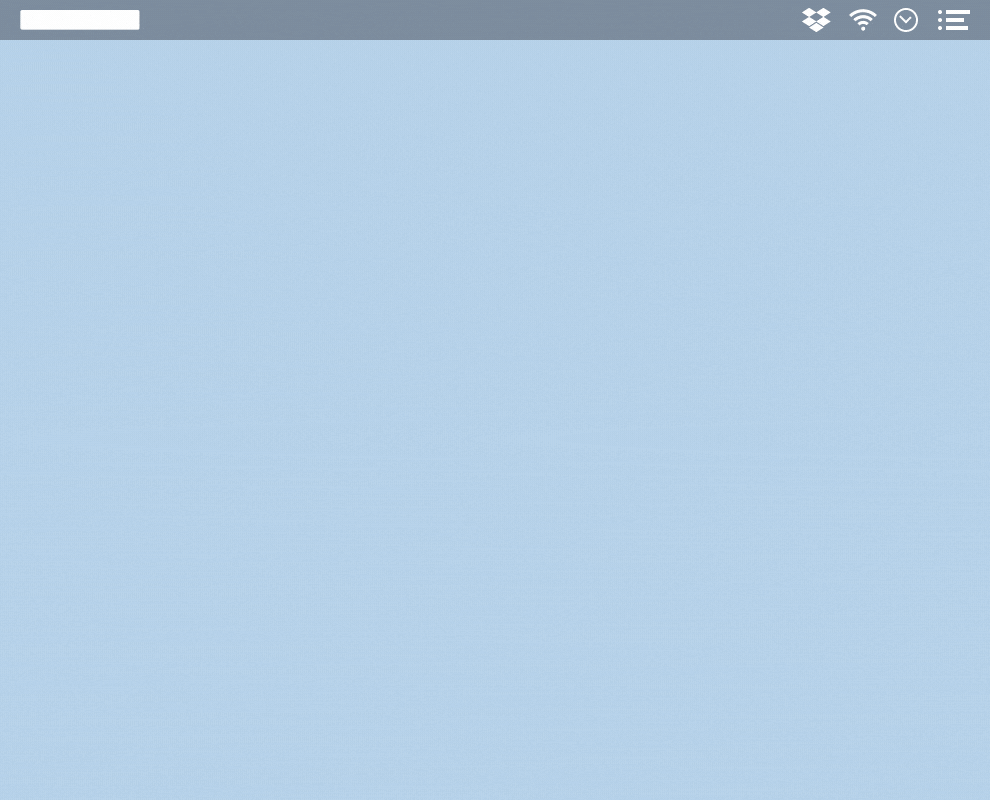
For example, when Dropbox launched its 2019 update, they introduced integration with other commonly used software, including Google Workspace. These integrations helped speed up users’ workflows and made it easier to seamlessly collaborate and save files with teams. Dropbox saw that teams were using these other products anyway, so they found a solution to help users not only work more efficiently but also helps Dropbox get more users to turn to their product.
Grow from a small, one-time user to a dedicated advocate for your tool
Your product will likely start off as a one-off experiment for most users before it starts gaining traction. However, the more you listen to your users and carry out updates to better meet their needs, the more likely your SaaS product grows in popularity as your users sing praises about how great it is.
Just a few years ago Slack was a small, unheard of startup. Now, it’s a leading business communication tool that’s been adopted from companies big and small with numerous app integrations and advocates in just about every industry.
Business goals are essential to keeping a company running, but pairing that with users’ goals is always going to be a winning combination.
3. Personalize Where Possible
Adjust based on user needs
When you’re designing software as a service, or any sort of consumer-facing, B2C software, your goal may be to cast a wide net. Designing a flexible and personalized tool will help your product work for as many users as possible.
Many tools rely on customization—the user’s ability to choose display options for themselves. And this can be helpful in some cases! But personalization should not fall solely on the users’ shoulders. Instead of forcing the user to make those decisions for themselves, the best SaaS software is designed to be smart enough to adjust based on user needs.
Consider how your software will account for multiple user types within a single tool. Does your project management tool provide both a high-level overview of progress and status for managers, while also providing actionable next steps for the worker? Does your library management software have a view for both librarians, student workers, and student users? Have you considered how a users’ needs will adjust the layout, the controls needed, or the permissions granted for each user?
By baking in some of those personalizations, you can begin to anticipate user needs and design your SaaS tool for longevity.
New vs experienced user modes
Part of your users’ needs is a need for the software to be flexible enough to accommodate users of all experience levels. Simple and intuitive onboarding—without the need for customer support intervention—is crucial for the new user. But how does your software work for someone who has been using it for hours every day, for months or years?
When working to support both novices and high-frequency, expert users, it’s SaaS UX best practice for tools to provide multiple paths: one that provides a little more guidance and support, and a second that maximizes efficiency.
Related: Designing Efficient, Approachable Products for Novices and Experts
Our human-centered design process starts with analyzing how closely your tool aligns to industry SaaS best practices, but tools can’t be built on best practices alone. We’ll always advocate for in-depth user research, which helps us identify your tool’s unique user needs, and work with your team to craft a strategy to help your SaaS tool align to best practices, solve your tool’s unique pain points, and meet your user’s requirements.
Send us a message and learn how we can help you design a beautiful and intuitive SaaS product that improves your customers’ experience.