
For someone who works in tech, I would not consider myself super tech-savvy. I’m a slow typer, I don’t use too many keyboard shortcuts, and I jot down notes in a physical notebook. By the time I figured out my favorite way to build components in Figma, they released Variables into the ring, and my entire game was thrown off (don’t get me started on how long it took me to understand Auto Layout).
In that case, it’s probably no surprise that I have yet to introduce AI into my workflow.
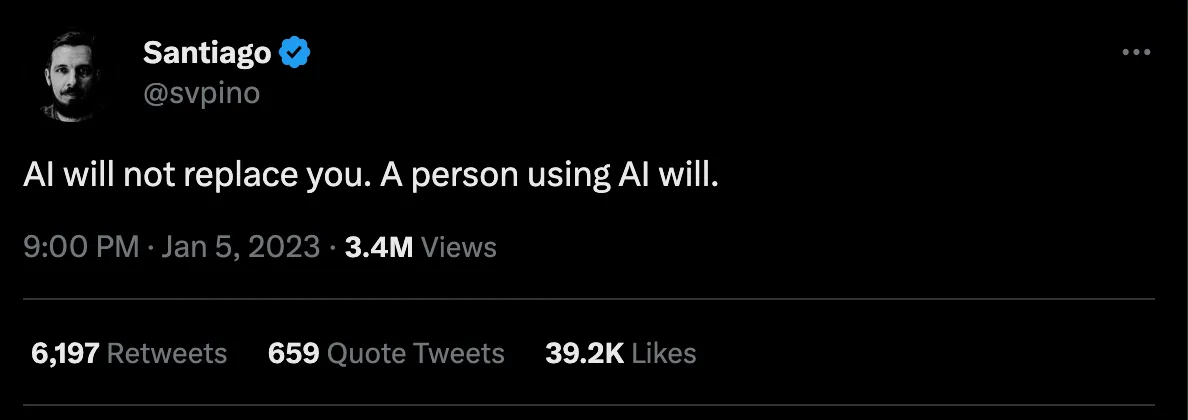
I stumbled upon this tweet by engineer Santiago Valdarrama in a Medium article scroll. I found myself appropriately unsettled considering what I just told you about myself, but Valdarrama is right: AI tools will be the new standard in any given design process. The sooner we become comfortable with these tools, the better off we will be.
This might sound daunting if you’re anything like me, someone slow to fully adapt to new technologies. Luckily for us, I have colleagues here at Fuzzy Math who keep up on all the latest technology trends—at the very least, they’re quicker than I am to test out different tools. These designers are not scared of AI the way I am: one has already written about it extensively in Embracing AI in Design: How Designers and AI can Collaborate. If you haven’t already, read Tré’s article for an in-depth overview of AI and for strategies designers can use to adapt to the new world. Otherwise, read on for a round table discussion about AI tools such as ChatGPT, Grammarly, and Notion, as well as the ways in which my coworkers are already integrating these tools into their everyday workflows.
*Note: In a few instances during the round table, we use “automation” and “AI” interchangeably. I want to note here the difference between the two: automation relies on a set of rules that were predetermined, while AI can learn and make its own decisions based on data and new information (similar to the way a human makes decisions). Here is a great article by Maria Homann to learn more about that distinction.
FM Round Table on AI

Hi, welcome to the AI Roundtable! Getting right into it, I have a series of questions I want to get started with. They are as follows:
Your name
Your role here at Fuzzy Math
The AI tools you’re using, if any
What was your first impression of AI when it was introduced to you?
How do you feel about AI now?
I can start and then we can popcorn around the room, the Zoom room. Okay, I’m Alli. I’m a senior visual designer at Fuzzy Math. I am not using any AI tools. That’s why I’m writing this article, to force myself to learn about it, and not be so scared. My first impression of AI…the images on Instagram were hilarious, but the implications were a little scary because people kept saying, “my job’s going away.” But after looking into it a bit more, I feel okay. It’s very powerful in some cases and not so powerful in others. I think it’s eventually going to be as commonplace as using Photoshop.
Those are my thoughts. I’m going to call on Tré, if that’s okay.

Yes, sure is. My name is Tré. I am a visual designer. I use a lot of AI tools. A lot.… Mostly the obvious ones like ChatGPT, Notion AI, a tool called Khroma. A couple of others. My first perception of it was a little bit of fear, but obviously educating myself quelled those fears a little bit.
How do I feel about it now? I feel pretty good. It’ll help us out. I do think it’ll make our lives a little easier. I think it needs to be watched for ethical reasons, of course, and there needs to be safeguards. But I guess it’s just a learning thing like with everything else.

Do you want to call on someone else?

Oh yeah, I’ve been out of school for a while. How about we go with Gina.

Cool. Hi, I’m Gina, and I’m a UX designer at Fuzzy Math. I’ve also tried several of the AI tools out there, but the main one that I use specifically for work is ChatGPT. My first perception of AI when it was introduced to me… I guess my first reaction was concern, but part of me was fascinated. I was introduced to it at the same time as everyone else, when this big wave came. It was everywhere, and suddenly it was applied. Before this wave, it was more of an academic thing. Then this wave made it a lot more… I wouldn’t say approachable, but it feels like it’s everywhere in my life. That’s when I got a lot closer to it and also got to try it out more.
How do I feel about AI now? I feel really excited to learn about how we can work with AI and how it can support us. I’m really curious about that relationship.
That’s it. I will pass it onto Ellie.

Hi, I’m Ellie. I’m a UX designer at Fuzzy Math. What AI tools am I using? I’m pretty much using the same ones that have been mentioned: ChatGPT, Notion AI, a couple other automation tools. I think you might have mentioned them at some point, Alli, like the color palette generation tools, things like that.
When was AI first introduced to me and what was my first impression of it? So I was introduced to it, I want to say six years ago right when I got into my old profession of auditing, and we were all told AI is going to replace us because AI is going to be able to see numbers on different documents and compare those to one another and say that the math checks out. I remember six or seven years ago being terrified that I might lose my job to AI. Here I am still somewhat worried about that, but I also think that my feelings about AI are always evolving. I’m not necessarily terrified of AI any longer because I know that it’s missing the human aspect. I know we will all have to go back in and look over what’s being generated.
I don’t know, I have some mixed feelings, but yeah, that’s my experience. I’ll pass it to Renuka.

Thanks, Ellie. My name is Renuka, and I’m a senior UX designer at Fuzzy Math. What AI tools am I using? I haven’t used a lot of AI tools, but currently I’m trying Notion AI and then ChatGPT. What was my first perception when it was introduced to me? I guess since the last couple of months, every product is coming up with AI features. That’s when I was introduced to it. I’m curious to learn about it. Currently it’s not something I use regularly in my design process, but I’m interested in learning how we can take advantage of these tools.

Cool. Thank you. Thank you all for chiming in. I had a few other thoughts based on what you were saying.
I feel like ChatGPT is the big one. That’s the one I keep hearing about anyway. Can anyone who uses it talk about how you use it in your process?

I can go. I mostly use it for—okay so for my visual design process, like actually working on a composition or something, I like to use it to replace lorem ipsum. I think using real language gives clients a more realistic representation of what the composition could look like in the real world. Like an FAQ accordion, plugging in a real question and getting an actual response. It just looks better and gives them a better perception of what it will look like.It gives you pretty generic stuff, which is exactly what I want.
So, yeah, I’ve also been experimenting just to see how far I can push it by generating color palettes and creating type scales. For example, if I’m designing a health care portal, say I would like a more pastel color palette. I’ll ask ChatGPT to generate it. I try to be pretty vague with it at first, then narrow it down and see what it gives me. Usually it does a pretty good job.
I even ask it things like, can you describe the differences between a button group versus tabs for design system documentation? It does a decent job, but with everything you have to [manually] spruce it up a little bit.

Interesting. I’ve heard most of us here at FM are using it for the aspects of our job that include writing, which is surprisingly a lot. I didn’t think of using it for design system documentation. I could have really used that, I think I was trying to describe the exact same thing to a client at one point.
For UXers, how do you use ChatGPT?

I can go. Okay, I use ChatGPT to jumpstart some of my creation process, like ideation or brainstorming some ideas. For example, like designing for a landing page, let’s say, for a museum’s website. And then I can go on there and ask, “what should be on a museum landing page?” It gives me a general list of ideas and I’ll start from there.
It doesn’t usually meet all of what I’m asking for, but either way I can fine tune my prompt and start getting more specific, or I can take what it has given me and start brainstorming more. So I think it’s a really good way to jumpstart the design process, the ideation process.
And plus one to [replacing] Lorem Ipsum or generating copy in wireframes.
…what else. I think I have one more but I kind of forgot.

At one point we had a conversation about it. And I think you also mentioned using Grammarly for changing the tone of your writing.

Oh yeah. So Grammarly is the other one that I use, and because I’m not a native [English] speaker, I use Grammarly to check something that’s more formal, like an email or a research report to a client. I use Grammarly to check my grammar, check the fluency, check the tone of it, or if there’s any better way to phrase things, to make it clearer or make it sound more professional. Or make the writing more straightforward.

That’s where I get a little confused, because I feel like everything is being revamped as AI when it already existed as some sort of automation. Have you been using Grammarly for a while? And if so, how has AI changed this tool?

Yeah. I feel like the line between automation and AI has been a bit blurry to me. But to me, the difference after they introduced AI to Grammarly… it’s been more accurate and there’s more generative content. It works pretty much the same, or pretty similar to ChatGPT, where you can give it prompts to help it refine what you have in the document. One thing that is different from ChatGPT is that it gives you a list of options to finetune [the tone of] what it generates. Make it more casual, make it more descriptive, make it more professional, make it diplomatic. There are a lot of options there, or you can type in your own prompt.
I think AI has made Grammarly a lot more accurate than it used to be, when it was mostly automation.

Interesting. So I realize we only have about five minutes. But I want to ask everyone, especially if you haven’t spoken that much: with automation or AI, how much are you willing to use versus what would you prefer to keep doing by hand?
I think for me, I’d prefer not to use AI for the creative aspects of my job, like mood boards. I’m open to it for tasks further down the line before a client handoff. If AI had more sophisticated screen designs one day, I could see it stepping in to make a few. Curious what you all think?

Personally, I think I’m willing to use automation or AI as much as possible in a process. I think being more efficient is always a positive. But before that happens, there would require a lot of discussion between people at all levels to make sure we’re defining and agreeing upon what can be automated, when something should be automated, how it should be automated. And that’s—I don’t know. That’s a whole process in and of itself.

Yeah, and that’s a good point. You always got to watch AI and set rules and boundaries around it because it can be kind of—some of the stuff it can say is kind of crazy and sometimes flat out wrong.
But as far as automation goes, I’m also with both of y’all actually. I want to use it as much as possible, but I do also enjoy the creative aspect of certain things, like mood boards and even sometimes just making a comp. There are some tools that can just make the comp for you—which are really bad, by the way—so that’s another thing that calms me down about AI. It’s so bad still… but I think I see automation as more of a janitor, cleaning up things behind me, or just doing the grunt work.
Recently I had to take this client request that was pretty out there. It was a little vague: I needed to structure content for their development team to easily understand, but they didn’t tell me what they were looking for. So, without much information I had to make a table organizing potential content, so I used Notion AI to make this table with certain sections, certain headers. It literally took seconds.
So things like that, I feel like it’s very beneficial because then I can spend more time exploring a visual direction or planning out a presentation and making sure I hit all my points in a meeting.

Good point. I like that analogy of the janitor. I was reading about an agency owner who said it would be nice to have AI as a member of the team because they don’t throw tantrums when things don’t go their way. They don’t get offended. I’ve definitely cried after meetings. It’s nice that AI has no emotion attached to the work they provide.

Not yet!

Oh, true. Maybe one day it will get to the point where it becomes upset if you don’t like one of their ideas.
Well, we have one minute left. Thank you all, this has been super helpful.
Final Thoughts
Hearing from my colleagues helped me understand AI better, removing some of the mystery surrounding it. Additionally, breaking down a designer’s process into AI-improvable areas makes the integration feel less overwhelming. ChatGPT, for instance, can be used at the very beginning of a visual design process to brainstorm ideas and generate elements of a style guide. It can also be used further down the line to generate placeholder copy and write documentation. GrammarlyGO, too, can be utilized at any stage of the writing process to enhance the tone, fluency, grammar, and clarity of a paragraph. With any tool, however, our job as designers doesn’t conclude the moment AI spits out a piece of content. It’s important to remember that humans should stay involved in each step of the AI-generated creation process. By staying involved, designers can ensure that the final product meets the needs of both the user and the client.
Here at FM, our dialogue with AI is ongoing and we are always pushing ourselves to learn more (even if some of us are a bit more hesitant at first). As AI continues to evolve, so will we. To learn more about how Fuzzy Math creates better digital experiences with the help of AI, check out our website or contact us here to get started.