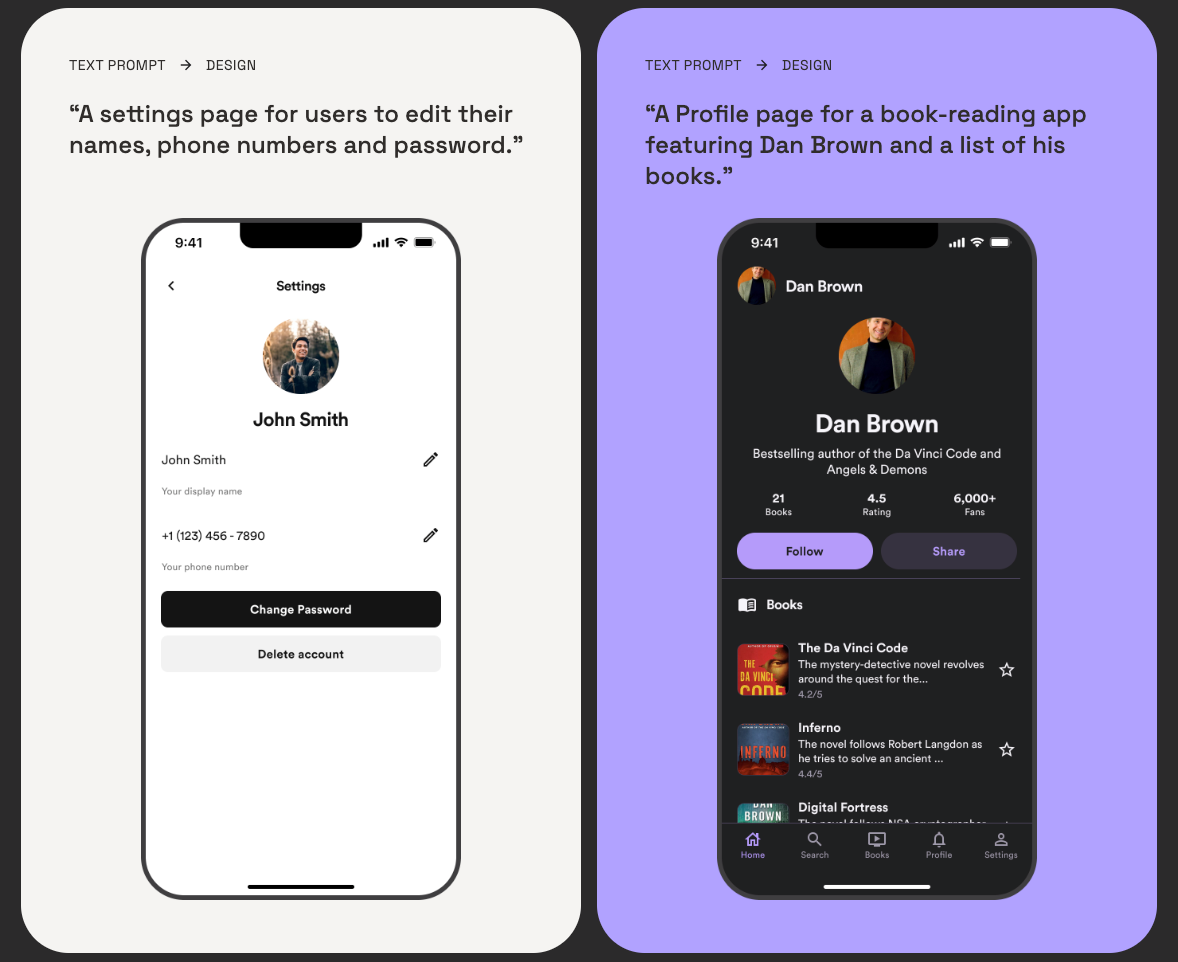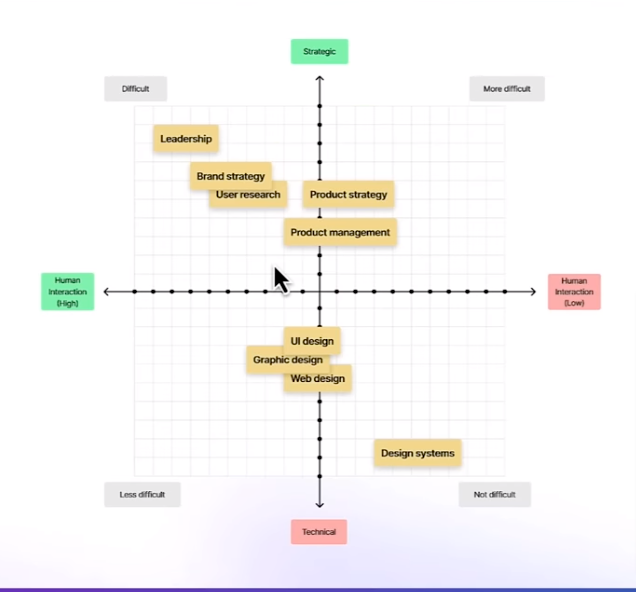Artificial intelligence (AI) is a frightening term that may be sending chills down your spine if you work closely with technologies that can be automated by it. A computer learns constantly and never stops designing. They never sleep, eat, or long for human interaction – and while this may describe some designers already – I don’t blame others for being scared. Whether we’re scared or not, we’re entering a new age of AI and the design industry has to go with it. AI is making its way into our lives and let’s be real, some of us are excited while others are freaking out thinking AI is going to take our jobs or limit creativity.
However, there is a bright side. When used correctly, AI can actually enhance a designer’s workflow and open up new possibilities. In this post we’ll explore how AI can be your wingman in the design process as well as the importance of human creativity and how to leverage AI to improve your work. By understanding the capabilities and limitations of AI, designers can embrace it as a valuable tool rather than fear it as a threat.
AI’s Role in the Design Process
AI is nothing new. In fact, humans have been toying around with the idea of a thinking machine that could perform tasks that typically required human intelligence since the first half of the 20th century. The term “artificial intelligence” was coined in 1956 at The Dartmouth Conference (a summer research workshop exploring neural networks, the theory of computability, and natural language processing and recognition). In later decades AI would go on to achieve massive leaps in computing capabilities with increased funding from the government with programs such as the Defense Advanced Research Projects Agency (DARPA) and more recently IBM’s Watson, the AI Jeopardy contestants aren’t too fond of.
Today AI is beginning to reach a point many only thought were possible in science fiction, which is explored more in Sci-Fi UI: What Three Spaceships Can Teach us about the Future of User Interfaces. No longer is this technology confined to the realm of development and data science. So what is the role of AI in the design process? You can think of it as a designer’s exoskeleton. Exoskeletons are a wearable technology used to assist people by providing extra strength and support to those wearing it so they can perform tasks more efficiently. Just like an exoskeleton, the designer isn’t replaced, but enhanced and retains control over the logic of the AI.
As Nadia Piet discusses in their article 3+ Ways AI and Design intersect (and Designers can get involved with AI), there are currently 3 opportunity spaces for designers to interact with AI:
- Designing with AI (collaborative efforts that produce creative output)
- Designing for AI (using human-centered principles to build systems)
- Designing of AI (interaction and UX design for AI experiences)
Some spaces will lend more opportunity to certain disciplines, visual and graphic designers are more likely to find themselves having more opportunity to work with AI whereas UX, UI, and interaction designers are more likely to lead the design of applications that leverage AI.
We will discuss how designers can leverage AI when given those opportunities later in the article but for now it is important to understand that at present, AI lacks the ability to independently think and make decisions. It produces output by processing the input, running that information through its model (a large dataset of similar examples), making a prediction or decision, and finally generating an output. It is important to note that the accuracy of the output depends on the quality of the input or how one frames what they’re asking the AI to do.
How Designers Can Leverage AI
Let’s explore the creative process of a designer and how they can leverage AI in a collaborative relationship. Although each designer may have their own individual approach to problem-solving and idea generation, there are typically common steps that are followed in any design project.
- Researching user problems
- Ideating solutions
- Visual design
- Validating those solutions
During the research stage, a valuable skill a designer can possess is the ability to see patterns when synthesizing large pools of data discovered in qualitative and quantitative research methods. This also happens to be an area where AI is particularly skilled in. AI can be used to analyze enormous amounts of user-data to find patterns that may have been missed by a human designer allowing them to have a clearer view of the data.
During the ideation and visual phase of a project there is no shortage of tools that can assist designers. One of the most popular is Midjourney. Designers can use this tool to generate ideas for various types of projects such as graphic design, typography, photography, and interface design. Let’s play around with it, first I gave it a simple prompt
Prompt 1: create a UI optimized for trust and accessibility for a user that just got onboarded to our travel app
Then I gave it a prompt with specifics I thought would be hard for an AI to fully understand.
Prompt 2: create a UI for a booking flow that accounts for the user recently losing their parents. Optimize for trust and accessibility for a user that just got onboarded to our travel app
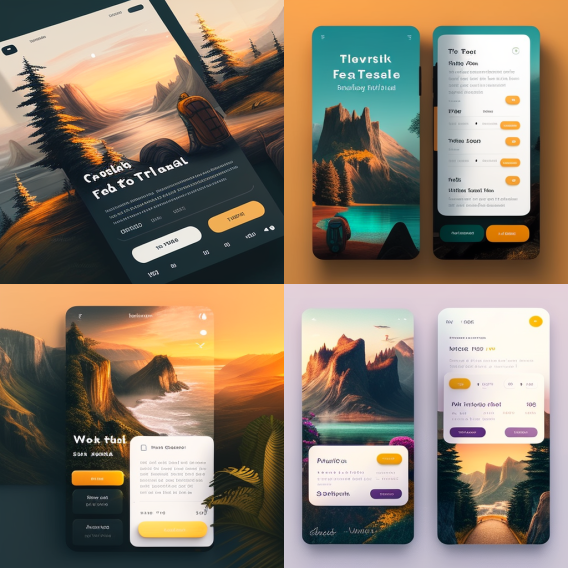
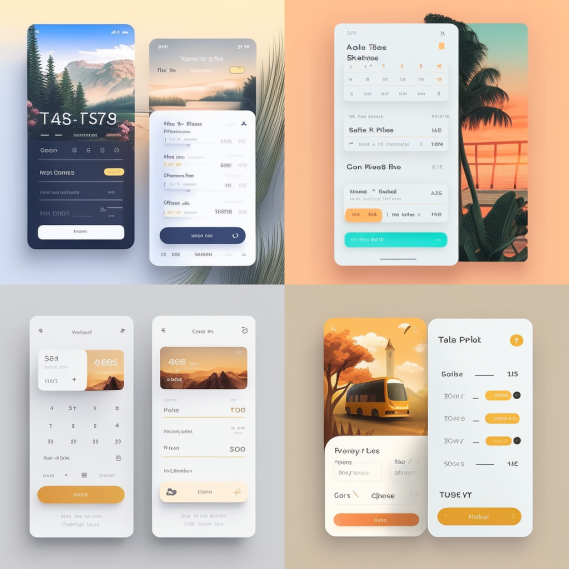
While Midjourney overuses imagery and shadows while also not proving legible copy, the output is a great start to spark ideas about what could become a functional UI. It’s interesting to see how a small change accounting for something a conscious being would feel effected the UI. Once that detail was inputted the layout became lighter in color, used less imagery, and seemed to have more flows and elements suggesting it wants the user to quickly get in and easily book their trip.
Sometimes product user experiences can be tone deaf or overly optimistic and cheerful, booking a hotel for your parents funeral is not a happy moment and the last thing you want is for the product to congratulate you on your purchase or say something like “Hope you’re excited for your trip!” as most apps often do. Would the user consider the palette and imagery too cheerful for their situation? How neutral should an experience be considering the plethora of situations a user could be in? The designer will still need to answer these questions by putting things into context and account for micro interactions, UX copy and tone, user flows, and more.
Recently a tool that is still in beta called Galileo AI is revolutionizing how UIs are created. Galileo AI empowers individuals to input text prompts, allowing its model to sift through thousands of examples and compile pieces of various designs to generate a high-quality UI design directly into Figma.
The final output is impressive and to many this is it, this is what everyone was afraid of. Tell the AI what you want, it outputs a design and your job is gone just like that, however; I’d argue this isn’t so different than spending hours scrolling through Dribble or any website that helps designers explore ideas except now what might take a few hours may only take half that. In the end designers will still need to know how to use their desired design tool, understand the UX process, and take those designs keeping in mind the user and customize what’s necessary for the specific needs of the project.
At Fuzzy Math, we mostly design with AI tools to streamline our work by refining survey questions to suit Likert scales, generating creative ideas for blog posts and podcasts, and quickly exploring color options using a tool called Khroma. We also like to have a little fun and use our robot companions to generate greetings in our slack channels.
But we also have experience in designing for AI. In 2018, Fuzzy Math partnered with Narrative Science, a tech startup leveraging data and NLG (Natural Language Generation) in the business world*. Their AI platform was able to take in numbers and statistics and automatically generate intelligent narratives that were able to be understood by even the least data-fluent business users. With our research helping to shed light on the needs and pain points for those business users, together we were able to craft an MVP that built rich insights for users — all with the help of AI.
*Narrative Science was acquired by Salesforce in 2021, and has been integrated into Tableau’s Augmented Analytics feature set.
While AI has proved helpful in our design processes, it’s not a panacea for all design problems. For instance, designers still have to take time to proofread the output, or make the final decisions on color palettes. Regardless of whether an AI generates ideas for content, layout, or produces a high fidelity mockup, designers will still need to have a strong grasp of design foundations, an understanding of the project’s scope and the specific requirements of its users, and the ability to effectively communicate the reasoning behind their decision-making process, including why certain ideas should be adopted or rejected.
Other ways to use your AI exoskeleton is by leveraging tools such as ChatGPT, Notion AI, and Jasper.ai to write content for wireframes and edit or generate research questions and written content. Clients have expressed gratitude when we provide them with mockups that have realistic content and avoid Lorem Ipsum as it gives them a more accurate glimpse into what the final product could look like. Lorem Ipsum can also confuse users during testing. You can create wireframes from sketches by using a tool called Sketch2Code, remove backgrounds from imagery with Remove.bg, and enhance and upscale photos without sacrificing their quality with Let’s enhance.
The Importance of Human Creativity
AI lacks the ability to independently think and make decisions. Clients will trust a human designer’s imagination and ingenuity to create experiences that go beyond simple layouts, interactions, and font choices in order to stand out and be remembered.
The reason AI is a threat to designers is because of its scalability, speed of producing output, and ability to rapidly learn. The reality is putting a great amount of effort into pushing pixels around a screen is not a good option. Many designers may pride themselves on the ability to make an aesthetically pleasing landing page or app screen, however it’s hard to ignore how similar these elements and layouts are. It’s incredibly simple for an AI to aggregate examples from across the internet and output a design that checks most boxes for usability. This comes at a cost, if tools like Midjourney and Galileo AI are just looking at an example already created they are exacerbating the already growing risk of the homogenization of UI trends which begs the question, how does a client receive a product that can deliver an unique and tailored experience to their users?
As UI kits and design systems become increasingly accessible to designers, visual design, while still a crucial aspect of UX design, is becoming a skill that may be automated in the near future due to the ease of combining these resources with AI. So what skill will designers need in order to stay relevant in a world where machines can do things faster and at a larger scale?
Designers will need to think like a designer and solve problems for human beings.
As of today an AI has not passed the Turing test (a machine’s ability to exhibit intelligent behavior equivalent to, or indistinguishable from, that of a human) and probably won’t for a long time. meaning the best thing to design for a human is another human. Instead of focusing on layouts and landing pages, designers will need to focus more of their energy understanding user’s needs and thinking about the use cases people might have when interacting with our designs. Are they most likely to be angry or sad when using an app or website? Are they in a taxi and they get motion sickness? What are their motivations? How might their cultural backgrounds influence how they perceive color, images, or copy?
One glaring issue AI has is sometimes it displays inherent bias and outputs incorrect data. Remember, AI is aggregating information from the internet which was previously written by biased humans. Ethics have always been at the forefront of the AI conversation —, it’s a major reason Google delayed implementing it’s AI language model, LaMDa commercially. They fully understood the power they were wielding and wanted to ensure LaMDa delivered accurate, ethically sound information. Designers share this responsibility too, when choosing a target audience or a feature to implement over another you’re making the implicit statement about who you’re excluding from the experience. Fuzzy Math’s own Mercedes Mack wrote a thought provoking article on the subject in her post, What does it mean to be an ethical UX designer? Designers need to be aware of these limitations and actively consider it, especially when working with and for AI.
A New World
Automation in manufacturing, self-checkout machines, chatbots… what do all these have in common? They were disruptive technologies that shifted labor markets. Plenty of people thought when these technologies came to fruition there would be no more factory workers, cashiers or call centers, however while those jobs may have ended for many there were hundreds created and millions continue to be employed in those fields. There will always be ebbs and flow to the labor market and as technology continues to advance they will create productivity effects that contribute to labor demand. A study conducted by the World Economic Forum predicts by 2025, digital technologies will create at least 12 million more jobs than they estimated since these technologies will need people with the right skill sets to program, repair, and maintain them.
In the design world there are many skill sets that have more potential than others to be automated by AI in the near future. Like death and taxes, it is inevitable that businesses will seek a more efficient way to conduct business in order to save money. Designers need to be aware of this reality in order to adapt to this new world.
The graph below illustrates the skills that will probably be replaced by AI first. As stated before technical skills will most likely see automation before more strategic or human interactive skills such as conducting user research and project management. It’s not impossible that these strategic skills will be replaced but it is unlikely in the near term that people will feel comfortable taking insights or strategic brand ideas from an AI with no human input. Again, there is no substitute for the human experience — only a human knows what it’s like to be human.
“Change is the law of life. And those who look only to the past or present are certain to miss the future.”
– John F. Kennedy
AI is a tool with profound capabilities that has the potential to aid designers, exponentially making their work and process more efficient. It will also disrupt the current status quo shifting the dynamics and empowering those who can adapt, understand, and collaborate with AI. AI can’t solve all problems and currently can’t independently think. Designers have the power to prompt AI and effortlessly collaborate with it and leverage its potential to achieve more thoughtful, usable designs. There will be challenges along the way regarding ethics, shifting labor markets, and output validity, however designers have dealt with change before whether it be a client scrapping an idea at the last minute or a user not showing up for an interview, we will adapt and become better than ever.
Sources
- 3+ Ways AI and Design intersect (and Designers can get involved with AI)
- AI is going to change UX research forever
- Algorithm-Driven Design – How Artificial Intelligence is Changing Design
- AI in Design Processes
- AI will replace THESE design skills first
- The UI Design Skill You NEED When AI Takes Over
- Here’s how automation and job creation can go hand in hand