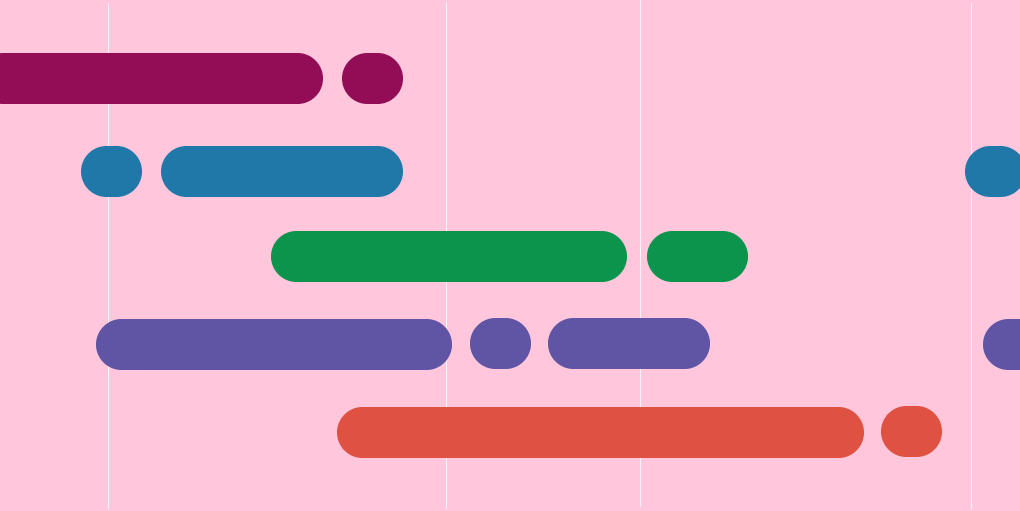
In a recent blog post, we talked about how Fuzzy Math’s designers explain UX to their family and friends. Now imagine trying to explain what you do when you work with UXers, but you’re not actually a designer yourself.
That’s me, your friendly neighborhood project manager!
With the exception of our office coordinator, I’m the only person in this office who doesn’t have a design background. I’m Fuzzy Math’s first dedicated PM, which means to some degree I’ve had to define this role on my own. Fortunately, I’ve been able to draw from the experience of the talented team I now work with.
It doesn’t hurt that I’m also the only one here who has seen both the agency side and the client side of a Fuzzy Math project.
(I wasn’t poached, I promise.)
A little about me
I began my career at a startup incubator. We didn’t place much importance on job titles, but most of the work I did would be accurately described as project or product management. Our portfolio brands spanned a wide range of industries, so I was constantly diving into new fields and taking on new roles. From day-to-day, or sometimes minute-to-minute, I would find myself context-switching between completely different projects. For example, there were days where I was managing a 200-person sewing factory in China while also creating quirky web content for a pet furniture brand.
This has come in handy in my new role at Fuzzy Math. I’m part of just about every project that comes through here. At the very least, I like to make sure I understand each project so that I can quickly change gears from one project to the next.
It helps remind me that our clients are often pulled in many different directions, and have tons of responsibilities beyond what we can see.
Challenges for client-side PMs
Even if “Project Manager” isn’t your title, if you’re the main point of contact between your design partner and the major stakeholders, you’re filling the project manager role.
Managing stakeholder expectations is one of the more challenging aspects of project management. On the client side, we chose to work with Fuzzy Math because they put an emphasis on the discovery phase of the project. We knew we had to sell this project internally, and being able to show that the designs were informed by a strong research process helped us get buy-in from even the most skeptical stakeholders.
Another major challenge for PMs is connecting a variety of separate teams. As a client-side PM, I was working with an internal customer service team, a remote development partner, and a small army of in-house and off-site content creators. When you’re sitting in the middle, you’re in the unique position to see where priorities overlap and where they come into conflict. For example, how do you prioritize fixing bugs on the current website when the developers are just a few days out from launching the new website? How much input should your customer-facing team have on your web content, and do they even have the time to dedicate to it?
Tips for PMs:
So what can you, the project manager, do to get ahead of these issues? Here are some of my best pieces of advice.
Client-side tips:
- Know just enough to be dangerous: I knew I wanted to be able to hold my own in a conversation when we started the project, so I borrowed Don’t Make Me Think from a colleague. It’s a quick read, and I recommend it to anyone who is new to user-centered design.
- But, don’t be afraid to ask questions: On the client-side, I would sometimes hear my colleagues ask questions after a meeting with Fuzzy Math that would have been much more useful to ask while the actual experts were in the room! We know most of our clients aren’t UX experts, and there really are no stupid questions.
- Manage your stakeholders: From the outset, it’s important to know who the key stakeholders are for your project. Some project managers may create a RACI chart to help with this process. But beyond knowing who the stakeholders are, it’s also important to understand how engaged they should be with the project day-to-day. Understanding who should be updated (and how often) will make sure there are no big surprises down the road.
- Break down silos: If one person knows everything, you’ve got a single point of failure. Realistically, you’re not going to be able to have everyone join every project meeting. Checking in with key stakeholders regularly will help you keep your project moving along.
Agency-side tips:
- Manage your portfolio: Make sure you’re checking in on all your project teams regularly. Be proactive in asking for updates, and don’t depend on anyone reaching out to you.
- Don’t rely on memory alone: PMs are often expected to have answers at the drop of a hat, but you can always say, “I’ll check my notes and get back to you in a minute.” I like to keep a separate notebook in Evernote for each client, but you should use whatever system works best for you.
- Get organized: The above advice really only works if you have good notes to begin with. Similarly, while there are tons of great tools out there for PMs, they only work if you take the time to use them. Block out some time in your day to go over your notes and follow up on any to-dos. If your day tends to get swallowed up by meetings, pick a 30-minute block on the calendar to mark yourself as busy.
- Watch your language: Here is where I contradict myself. I’ve been using the terms “client-side” and “agency-side”, but when you’re working with a client, it’s important to think of yourselves as one team. When possible, try to reinforce that you’re one cohesive unit. “We need this to move forward,” is much friendlier than “I need this from you to move forward.”
One last thought
Transitioning from a client-side PM to an agency-side PM, I really wasn’t sure how different my experience would be. So far I’ve found that, at a high level, a lot of the same concepts apply. You help teams get organized. You facilitate communication. But mostly, you try to keep projects moving forward.