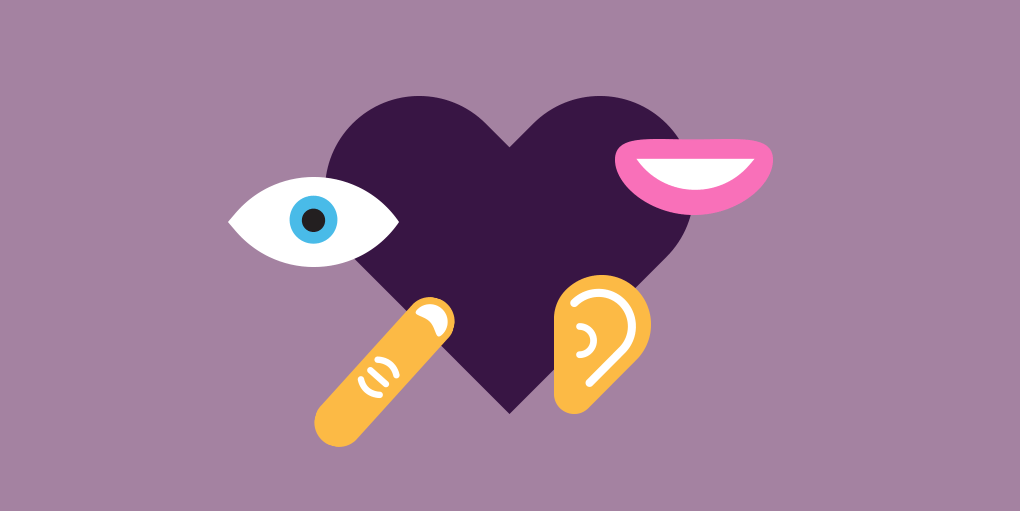
At Fuzzy Math, we seek to understand stakeholder and end-user needs and create processes and products that meet these needs. The “end-user” is at the heart of every design or experience we craft at Fuzzy Math and our design decisions are grounded in our understanding of our users.
There is, in fact, an equal amount of attention to the user when crafting usability tests or any kind of end-user research.
Here, at Fuzzy Math, we conduct usability tests to ensure the designs we create enable our users to do the things they need to do effectively and efficiently. Usability testing helps us identify our blindspots – any aspects of our design that users may find unexpected or confusing. However, in order to yield actionable insights from a usability study, the study itself must be “user-centered.” If users experience difficulty or frustration accessing the tools needed to participate in the study, they may be less apt to provide good feedback during the usability study.
Reflecting on a recent usability study we performed for a client, here are some tips to help to make a usability study more “user-friendly.”
Conduct a pilot session
Before going into a session with live users, it is valuable to conduct a test run with someone unfamiliar with the application you are testing. You can encourage the test-user to ask any questions about anything they find confusing. The test run can help ensure that the instructions and tasks given during the study are clear and straightforward. The test run can also help identify whether the tasks given prompt users to explore various features within an application or only a subsection of the site.

Easy, hassle free scheduling
Scheduling a usability session with participants (whose calendars you likely don’t have access to) can involve a lot of back and forth communication to solidify a time/date that works for both parties. We’ve used and highly recommend Calendly to schedule usability study sessions with participants – Calendly allows you to provide and share your availability for meetings (usability sessions) with participants; participants can then sign-up for usability sessions based on their availability. Calendly also easily integrates with your Google Calendar.
Consider the technical barriers to participation
As UX designers, we are well-versed in using technology to design, communicate, and collaborate. When conducting usability tests, it is important to take a step back and remember that are users may not necessarily live and breathe technology the way we do.
When conducting remote usability testing, it is often essential to use screen-sharing technology that allows you to observe the participant’s’ screen as they are interacting with your application. Downloading and installing software and screen-sharing, while growing in popularity, may be unfamiliar territory to some users.
If you must use applications that require users to download and install software (try to avoid this if possible), consider the steps a participant must take in order to participate in your session and make sure to document and communicate these steps to participants ahead of time. Where must a participant go to download and install software? Is the process the same for Macs and PCs? Once the participant opens the software, how can the participant join the web conference and share his/her screen?
Communicate any required instructions via e-mail (and prior to the session)
When conducting remote usability testing, it might seem convenient to communicate study instructions to participants via the instant messaging interface provided by the screen-sharing software you are using. This can be challenging and frustrating for participants who are unfamiliar with such technology. This can also require additional guidance from the moderator to direct the participant to the chat tool. Instead of relying on chat, make sure to send any required instructions (conference dial-in, link to prototype, web-conference software installation instructions) via e-mail, a tool that participants would likely check on a regular basis.
As mentioned above, attending to the “human” component of usability testing is essential to avoid frustrating the user before they interact with your application. Let your participants vent about your application during the usability study, not before it begins.