
Describing what we do and why we do it is one of our favorite parts of the job. However, trying to define user experience (UX), let alone explaining why you need it, is a challenge.
Unlike architectural or graphic design, UX design is less of a “thing” and more about a process or philosophy. Because of this, it can be challenging for clients to fully understand what it is that we do. It also doesn’t help that there is not one industry-set consensus on what UX means. However, with our years of experience working in UX design, we have found ways to explain UX to clients that help them not only understand what we do but also the importance of our processes and the ways we go about solving design problems to develop better products.
Addressing misconceptions about UX
One of the biggest challenges a team faces when getting buy-in on starting a UX design project is addressing misconceptions about UX. Distinguishing things like the difference between UX and visual design, talking through UX deliverables, and so on as early as possible can help clients better understand the UX process and see the value of working with UX designers.
Find out what they know
Our clients’ understanding of UX is one of the first things I’m trying to figure out during the sales and/or project process. Doing this gives us a starting point before diving into talking about the services we can offer for their product. We want to ensure that every project begins on common ground to avoid any confusion in the future. Once we know what our clients know about the work we do, we build on that understanding so they have a more well-rounded perception of UX.
Ben Ihnchak, Co-Founder, Fuzzy Math
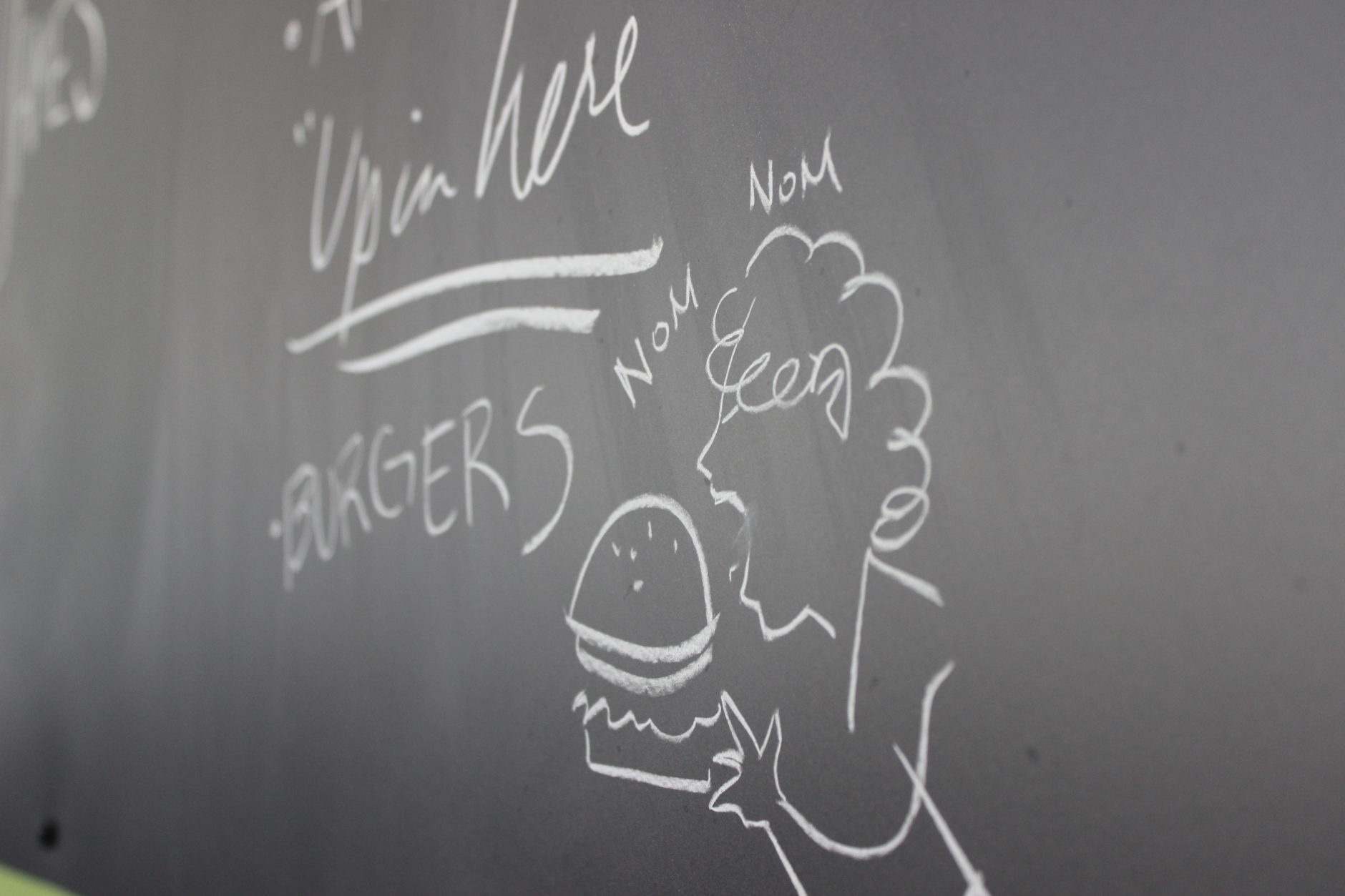
Understanding who the users are
Users and our clients are typically not the same people, and it’s important for clients to know this difference. Clients are usually the people who run the product, while users are the people who use the product. For example, when working on projects for enterprise products, our clients are the business owners or people making big decisions to keep the company running at a high level. The users for these projects, on the other hand, are usually the employees who use the enterprise tools on a daily basis to keep the business running.
Knowing this difference is key because client goals are not the same as user goals. The client is likely to be more focused on product goals in relation to sales, whereas users are more interested in being able to easily use the product in an efficient way to do their jobs more effectively. Make this distinction clear to clients early on in the process. Clients should know that, as UX designers, we do want to help businesses meet their sales goals, but in order to do that a lot of our focus is on giving the people who use the product the best experience possible.

Emphasize the value of research
In UX design, research is a big part of the work we do. We continuously look back at our research because understanding the users, their goals, their needs, and their pain points are at the core of every project, so it’s important that clients know how and why we do it.
Explain to clients that research helps uncover new understandings of how users actually interact with the product as well as how they want to interact with the product. Conducting research allows us to create designs that are informed, rather than making educated guesses. In fact, research drives most of the decision-making in our designs, including what pieces of information are most important to include and emphasize, how the product should function, what the product should look like, and how we want to guide users to move through the product.
Just remember to avoid UX jargon and explain all of this in ways that help clients understand. We want clients to be on our side, so champion your UX work by explaining UX research in a way that reaffirms its value and gets them excited to know the outcomes.
A loose process that results in outcomes we believe in
UX design is a process — research, design, validation research, refinement, and so on. However, clients should know that the process is not linear. We are always prepared to have to go back to do more research or make adjustments to the designs we’ve created if we discover new information. UX design is about finding the best design solutions possible and making adjustments along the way, as needed.
Explain to clients that UX designers are experts in a process, not experts in knowing the right answers in the moment. In fact, we believe that the best answer to a lot of questions is “I don’t know, but let me find out.” Our loose process has aided us in developing all of our client projects and has never let us down. Reassure clients in the process and help them see your vision. If they seem unsure, it can help to walk them through past case studies, but, more importantly, make sure to give them the space to ask questions and have an open line of communication. Having a healthy working relationship with clients is part of being a great UX designer.
UI design is part of the process
It’s common for folks to try to pull UI design out of the UX process, but UI is an important part of what we do. Now and again, we get requests from people that just want the “design” part of our services. They think we’re experts at design, which in some ways we are, but our “UX design” is part of the UX design process. All of the pieces work together, so it’s really hard to break the whole into its individual parts and still get the same outcomes.
A freelance graphic designer is an expert at designing things that look really nice. We are experts at applying a process (which includes design!) that ends up with products that will be well received by its users.
Are you unsure if your team has all the tools in place to take on a UX design project? Reach out to us for our UX training and hiring services to help kickstart your new design team.