Designer Toolbox is a series where we explore the niche apps, extensions, and other tools that help make our day-to-day design work just a little bit nicer. View all Designer Toolbox posts
Need to showcase a quick interaction? Capture something wonky happening in a build? LICEcap has you covered, offering a one-step solution for recording your screen and spitting out a GIF. Oh yeah, and it’s free!
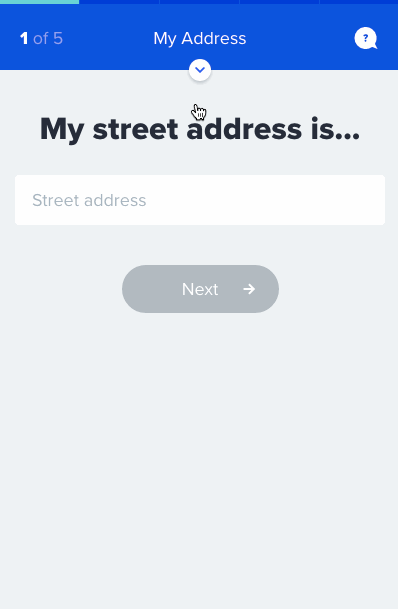
Why would you want to create a screencap gif? Just recently, I’ve used this to:
- Show a developer an issue I was seeing with an interactive component, which a picture alone wouldn’t capture
- Record a quick how-to for a specific use of Sketch nested symbols to share with our team
- Capture an animated component of a site to catalog as inspiration and future reference
- Record interactions showcased in an Invision prototype into a quick GIF which could be discussed on Slack
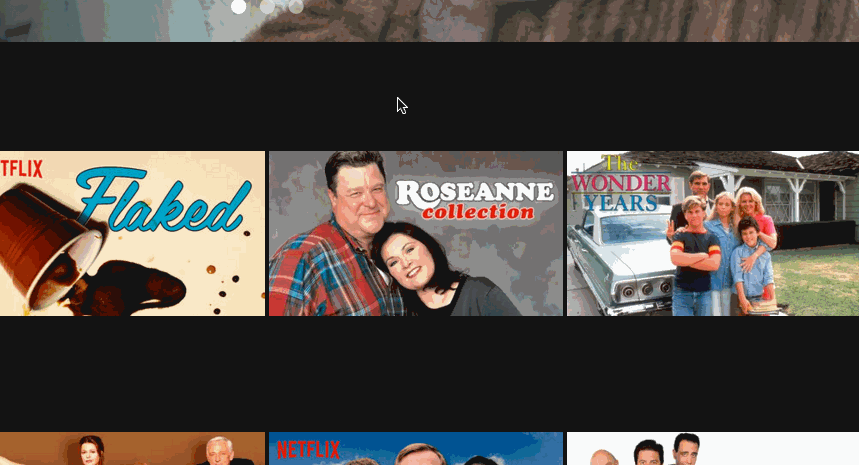
Of all the tools I’ve used as part of my design work, I can think of none I’ve had more people ask about — or for which I’ve advocated more regularly — than LICEcap. Not that it gets used as frequently as other tools, but the simplicity of use, and power of using GIFs to communicate ideas, make it one of the best apps to have in your toolbox.