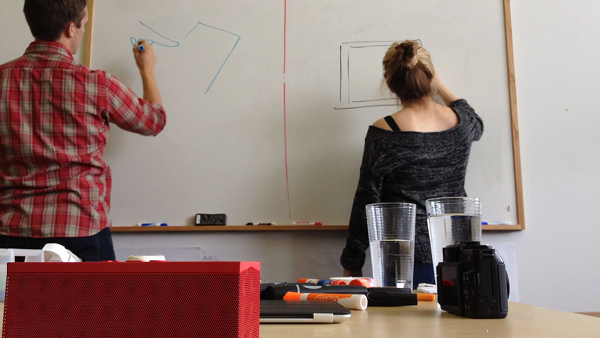
I was noticing with some annoyance that as I was tabbing through forms in Firefox on OS X 10.6 that it wasn’t stopping on dropdowns. This work at some point but for some reason had stopped.
After a quick search on google I found a blog post from 2006 describing this problem and solution. Seems so old but it turns out it’s a OS X setting, not a problem with FF:
The way to enable Tab key navigation in Firefox on a Mac is not through Firefox > Preferences, but through Mac > System Preferences. That is, click on the apple icon in the menu bar, click on “System Preferences …,” click on “Keyboard and Mouse,” click on “Keyboard Shortcuts,” and check the radio button labeled “All controls” under the heading “Full keyboard access.” Close the preferences window. Restart Firefox. Boom.
Goes the dynamite