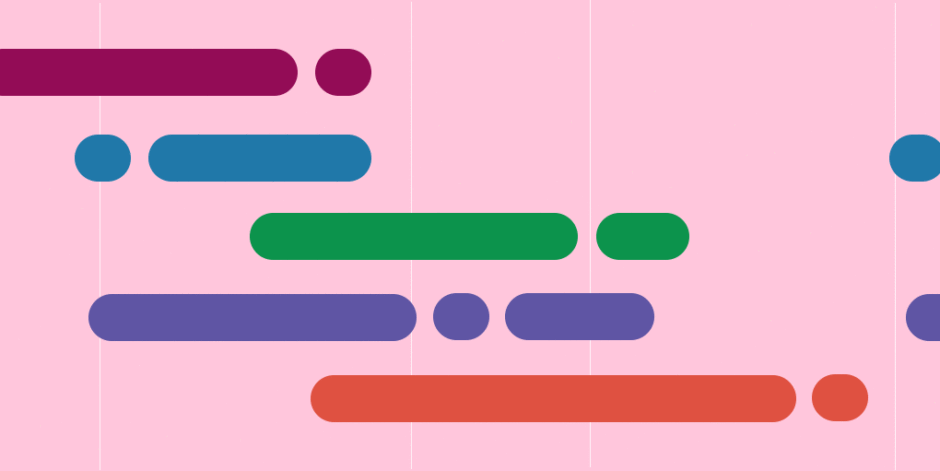The beginning of the year is a great time to think about how you want to grow professionally. Leveling-up your project management skills is a great way to start off the new year! I put together a list of my favorite project management resources and tools I started using last year. Whether you’re a dedicated PM or a UX designer looking to grow your PM skills, here are some great places to start:
Favorite Project Management Blog: The Digital Project Manager
This is first on the list for a very good reason. I am so grateful to the lovely people behind this blog and all the other resources that come along with it. DPM has a ton of resources for all flavors of project manager. There are templates, how-tos, and even a podcast. My absolute favorite resource is their Slack team. With over 2,000 members from around the world, it’s the best way to get advice about tools, methodology, or just about anything else you can think of. It usually takes just a few minutes to get a thoughtful response to a question. I strongly recommend joining the DPM Slack team, especially if you’re the only project manager at your organization.
Favorite Project Management Book: Project Management for Humans by Brett Harned
I’ll be honest; I haven’t actually read this entire book. I’ve just been skipping around to parts that sound interesting or apply to a particular problem I’m having. Harned does a great job tailoring advice to both small and large teams. For example, he explains how to track team availability using a simple Excel spreadsheet if you’re working with just a few people across a few projects. This is great for small project teams who aren’t ready for a more robust solution just yet.
Best Communication Skills Resource: The First 90 Days by Michael Watkins
Now this book I actually did read cover-to-cover. It’s mainly written for people who are starting a new job or who have recently been promoted, but I think everyone can benefit from it. It’s not easy to teach soft skills, but Watkins manages to provide a tactical approach to improving communication with your boss, your direct reports, and your peers.
Favorite Collaboration Tool: Dropbox Paper
I didn’t expect to like Dropbox Paper. At first, it seemed like Google Docs with fewer features. Over time, I’ve come to appreciate it’s simplicity. Like Google Docs, it’s collaborative. Multiple people can update it at the same time, and you can easily add and reply to comments. The similarities pretty much end there. One of my favorite things about Dropbox Paper is that you’re not confined to an 8.5” x 11” sized space. This is great if you need to add wide photos or tables. You can quickly create checkboxes, expand and collapse sections, or make a simple project timeline. It automatically makes an elegant little table of contents while you’re at it.
While I find new features all the time, it’s worth mentioning a few limitations. There are exactly three text sizes. The highlighting tool doesn’t really do much highlighting. You can choose any text color you want, as long as it’s black. However, if you remember that this is not a Microsoft Word replacement, all of the other great features make Dropbox Paper well worth using.
Good luck growing your PM skills this year! Are there any other resources we should have added to this list? Tweet us @fuzzymath to let us know.
Related: