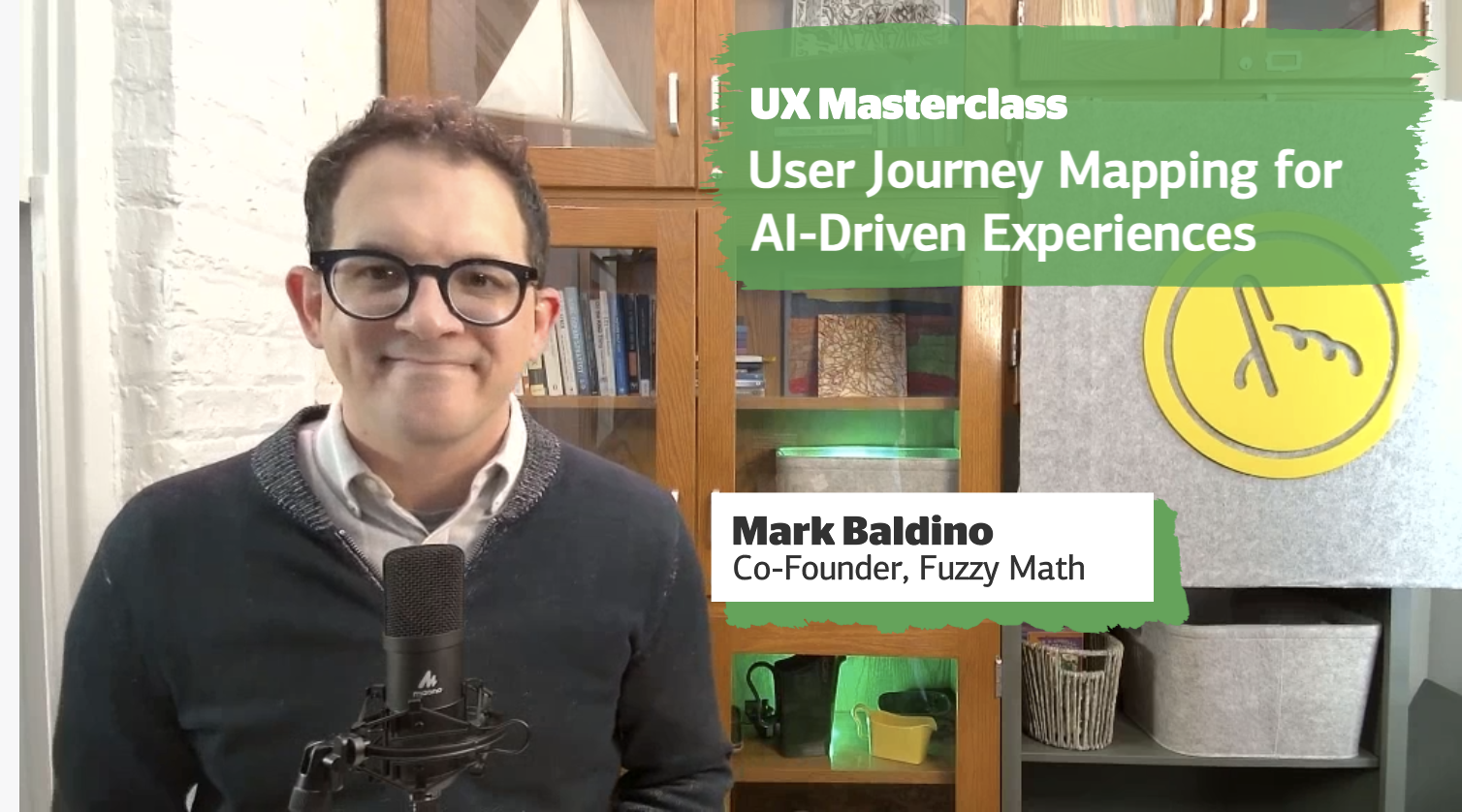
AI is transforming digital products—but where should it fit in your user experience? In this UX Masterclass, Mark Baldino, co-founder of Fuzzy Math, breaks down how User Journey Mapping can reveal the best places to integrate AI meaningfully and effectively.
What You’ll Learn:
- ✅ What User Journey Mapping is and how it helps identify AI opportunities
- ✅ How to analyze your journey map for unmet expectations, friction points, and time-intensive tasks
- ✅ The difference between AI automation vs. augmentation
- ✅ The strengths and weaknesses of AI in UX design
- ✅ Key considerations for designing AI-powered features, including trust, accuracy, data, and technical feasibility AI is a powerful tool, but it’s not a one-size-fits-all solution.
Learn how to integrate AI thoughtfully to enhance user experiences and avoid common pitfalls.
Need expert help? Reach out to the Fuzzy Math team to bring AI-powered UX to your digital products: http://www.fuzzymath.com
🔍 Keywords: UX Design, AI in UX, Journey Mapping, AI-Powered UX, AI & Product Design, UX Strategy, AI Automation, AI Augmentation, AI User Experience, B2B UX, Enterprise UX, AI Design Thinking, UX Masterclass, Digital Product Design
Transcript
[00:00.3] Hi, I'm Mark Baldino. I'm the co founder of fuzzymath. Fuzzy Math is the user experience design consultancy that brings consumer grade UX to business applications for B2B and enterprise tools. Today we're covering a bit of a first at Fuzzy Math. We're doing a UX Masterclass. My intent with this masterclass is to take my 25 years of UX design experience and a multitude of years of experience on my team and get it out of our heads into the wider community. [00:24.3] For this masterclass, I want to continue on a topic I've recently covered on my podcast, UX Leadership by Design. That topic is AI in Design or more accurately for this class, Designing for AI. In recent episodes I've talked about some of the really transformative ways that AI can be used in design. [00:40.7] Stands to reason that it's going to be a hot commodity for businesses looking to integrate AI tools into existing digital products. Our topic to guide you along the way is a powerfully simple UX artifact, the User Journey Map, and how to find those gaps in your user experience where AI can be the most impactful and meaningful. [01:00.1] Okay, so a definition User Journey Map is a visual representation of a user's experience with a product or service over time. It highlights key touch points, emotions and pain points, helping teams understand user needs and identify opportunities for improvement. We know that design is often about storytelling. [01:17.1] Stories make it easier to understand and empathize with users, and they make it easier for whole teams to remember complex processes and share them with others. The Journey Map is a deliverable to tell a story, and along the way we can find ways to slot in AI for your product to support the user journey. [01:36.6] Before we get too deep into the analysis of journey maps, I think it's important to examine AI itself and its strengths and weaknesses to allow you to make better decisions regarding what it can do for your users. For example, whether you should use AI to fully automate a user process or simply automatically augment it. [01:54.5] The strengths of AI lie in its ability to parse huge amounts of data, quickly, define things, synthesize things, and predict things. Not to mention, as a robot, it's not going to care very much if it has to do the same task a million times. A human, however, would very much care and probably quit for this reason. [02:14.0] AI can be a great time saver and bring lots of efficiency. But there are weaknesses of AI as well. Namely, it represents a technology that is, you know, as a whole in its infancy. Think of which plane you'd rather take a trip on a canvas clad biplane from 1950 or a modern airliner, AI is closer to the biplane than to the airliner. [02:34.0] What this means in practice is that AI will have difficulty always being able to present the correct answer in some of its predictions. AI also requires users to communicate with them in fairly specific ways, so much so that there are even classes on prompt generation. Okay, so with these concepts of AI in mind, let's turn back to our journey mapping and how to utilize them to determine where AI can meaningfully improve your user journey. [03:02.9] So there's three ways to analyze journey maps for this situation. Areas of unmet expectations, areas where there's large friction points and areas that are time intensive for humans. The first, areas of unmet user expectations. [03:19.3] So let's put some AI into an unmet expectation. Imagine you have a dashboard with users, and users land upon it when they enter your platform. And your service has many different and complex user types with many different permissions and needs. If the page is too generic and does not meet the specific need of a user in their role, sort of have an unmet expect unmet expectation. [03:40.5] We have a gap between their experience and the reality, their expected experience and the reality. So how can AI help? Why not? You use AI to analyze sort of users complex webs of permissions and responsibilities on the fly and entirely in the background. [03:55.7] Set up a dashboard that is customized for them upon login. But later we'll cover whether or not you want to, you know, integrate that feature and how you go about designing and building it. But let's move next onto the next aspect of journey map analysis and that's areas of large friction points. So this is one of the easiest things to identify because they stick out like a sore thumb or like a downward slope with a red sticky on it in the journey map. [04:18.2] And that's, you know, when users have large friction points. And these are mostly measured in user pain and frustration. Thinking about AI to address friction points depends on where the friction stems from. For example, perhaps friction stems from a user have to look through hundreds of spreadsheets and find certain data points needed for their job. [04:34.1] That smells like an AI task to me. The third and final is high time usage. So this last point I want to cover is a big one because it speaks to a big strength in AI. It's where in your journey maps you're seeing that areas of time intensive effort for your users. Spending large amounts of time could easily be related to unmet expectations and friction points, but not always. [04:53.6] Where AI fits in depends on the concepts of positive time spent and negative time spent. Positive time spent is time a user spends on something that increases their positive feelings. You want to increase these, you want to amplify these. Negative time spent is large time usage that is frustrating, difficult or stressful for users. [05:11.5] You want to decrease these naturally. So here's an example. Fuzzy math is full of designers and a big part of a UX designer's job is to conduct research, take all the data, comb through it, organize and synthesize it. You could argue that this would be a negative time process. It takes a long time, it's pretty difficult. It can be stressful especially if you're in a time crunch. [05:28.5] So when I just remove it and let AI do the synthesis. I asked a few of my designers on the team and each one of them said that no matter what AI could do here, they'd still want to undertake the manual process of data analysis and synthesis that entails that part of the design process themselves. [05:44.5] They want to do it and they feel like they need to do it to make better design decisions. So it's just a word of caution. Don't try to replace something your users need or want to be doing with AI. Maybe consider augmenting or assisting but thoughtfully of how and where. Don't always move to automate and replace. [06:03.4] Okay, so you built your user journey map. You've carefully weighed and considered each node in the user's journey and ask yourself, does AI fit here with any of AI's inherent strengths? Will my users want this in their process? Should the AI replace this process or simply augment it? [06:20.4] And congrats, you've arrived at an answer. You do want to put AI into your product. So what are the considerations for the design and implementation of an AI feature in your product? Product? There's four I want to cover. First is user needs and user experience. The second is trust and accuracy. [06:35.7] The third is data, and the fourth is technical feasibility. Okay, so the first one, user needs and user experience. It really shouldn't come as a surprise that the consideration we begin with is user needs and user experience when using an AI tool. We are, after all, a UX design consultancy and we very much believe in the power of user centered design, especially when making features for complex B2B platforms. [06:58.5] So start and end your process with this question. Is this a true unmet need? Maybe consider, does it contribute to the five tenants of usability, satisfaction, memorability, efficiency, effectiveness and learnability? Will this be a meaningful and impactful change? [07:14.4] Which brings us to trust and accuracy. We talked about the limitations and weaknesses of AI. We mentioned that AI models might not always be accurate. AI systems are probabilistic. So where a human might look at data and say, well, that's obviously wrong and AI model might dictate that answer A is more probable over answer B. [07:30.9] The solution to this problem is being transparent about AI's capabilities, sourcing where the data is from, helping the AI model build trust by clarifying where it might be accurate and where it might struggle. So will acknowledging this make users trust your model less? Maybe, let's be honest. But nothing will tank user trust more than pretending the AI is infallible and letting the user be disappointed to learn when it's wrong. [07:51.6] Which brings us to some more pragmatic components of considering an AI feature. Three, data. And four, technical feasibility. Who's going to build and train this amazingly well designed, clever AI tool? Where's the data coming from? Do we have it already? Do we need to collect it and organize it? [08:06.7] Or do we need to source it from a third party? Do we have a team of developers and data scientists who can move this forward? What's the technical feasibility? What is the cost benefit to your product and to your business if you focus on this AI feature versus a non AI feature? There's so much that goes into this decision making process even before you build. [08:23.3] There are many ways your design team can work with data science and engineering that maybe it should be a masterclass of its own. Maybe it will be. But in conclusion, we've covered a lot here, from the creation of user journey maps to three ways to analyze them to find the right spots to integrate AI and into the four considerations for designing and building those features. [08:43.3] It is a lot, but you should not be overwhelmed to launch AI into your product. There are clear and concrete steps to take to integrating AI in meaningful and impactful ways. Unlike many products, features and tools, once they're released they need to be monitored and iterated upon. [08:59.6] AI certainly needs monitoring. Is it giving your users the right feedback or help? Is it being trained correctly by users responses? Is it giving people sensitive or inappropriate information? Quality assurance work goes a long way with everything, but especially with AI, of course, an offer if you're about to undertake the process of integrating AI into your product, or you've started and you think you could use a little bit of help, please feel free to reach out to me and the team at Fuzzy Math. [09:24.2] Maybe leave a comment below on how your own journey is going. And of course, if you have any feedback on this masterclass, please reach out. Until next time, thank you for watching. I'm Mark Baldino and this has been the first Fuzzy Math UX masterclass.