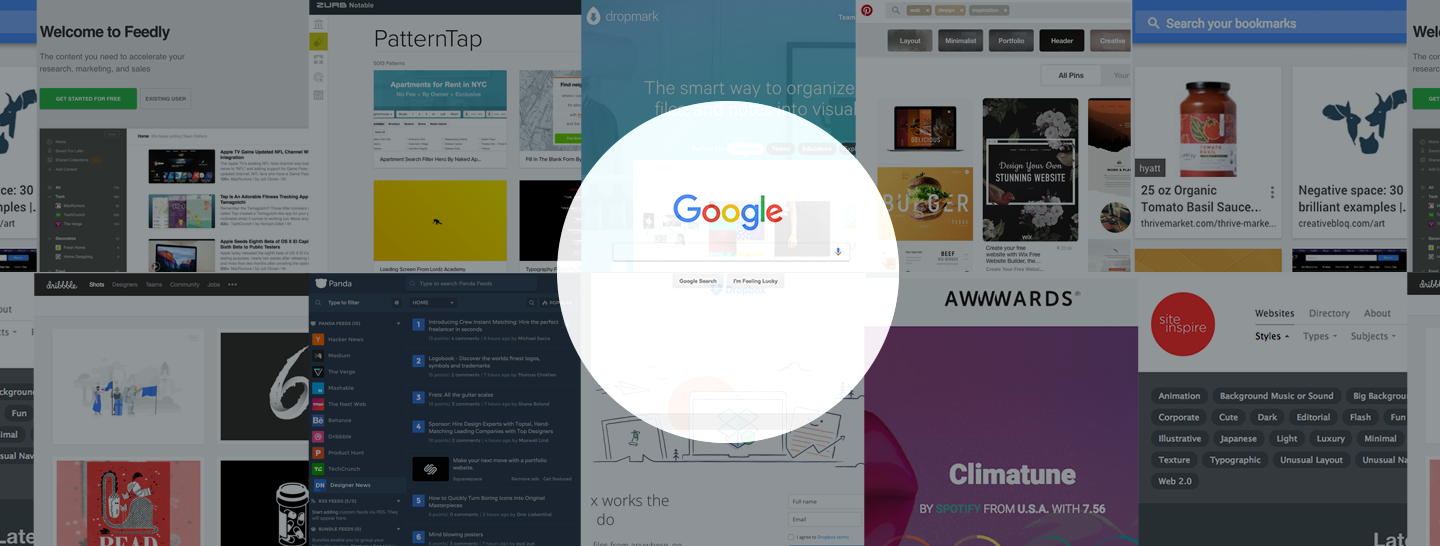
What would happen if we designed completely in a vacuum?
If a client came to us, told us their problem, and we locked ourselves away and created one design without talking to anyone else, the chances of us hitting the mark on the first round of design is very low. If we were somehow successful, we would be able to compare ourselves to wizards who conjure perfect solutions out of thin air. It just doesn’t happen.
Design is a collaborative process. When a group of smart folks work on a project together, the outcome will always be more thoughtful than the interpretation of a single designer who worked alone. Each person brings a unique perspective, skills, and experiences to the table that better the end result.
Across the industry, designers collaborate by finding inspiration from one another. They compare the challenges they face to those similar, identical, or vastly different problems others have solved, and seek ways they can adapt these solutions to their unique situations.
Each client’s problems are unique, and by nature, the users of each client’s product are also unique. But our user-centered design process is consistent – it involves user and stakeholder research, synthesis, evaluation, and design. The unique challenges we are faced with in each new project is what makes our work so interesting and diverse, and it ever perpetuates the need to be in touch with places where we can find inspiration and new ideas.
When we reach the evaluation part of our process on a project at Fuzzy Math, we spend time generating interaction concepts. Generation of concepts is most often a three-pronged approach – it involves searching for examples of features on the web (and outside of it) that are solve a similar problem and are desirable in a future state of our client’s product, generating our own new ideas, and sketching to see how we can apply these ideas to our client’s solution. During this process, we keep our minds grounded in the themes and opportunities that emerged from our research with users and stakeholders.
Often, finding examples of similar problems solved elsewhere can prove to be difficult and often feels like going down a rabbit hole. Luckily, we are not alone in facing this challenge. There are many resources, tools, and strategies that we look to (both conventionally and creatively) to help us find inspiration.
So, where do we, as designers, find the nuggets of inspiration that we translate and adapt to solve our client’s unique problems? Here’s a couple of resources and strategies from our team.
Keep track of things you like
Several of our designers mentioned keeping track of things that they like when they stumble across it passively. This sort of repository can come in handy later on when actively looking for examples of aesthetics or specific features.
Speaking of letting things come to you in a passive manner – we’re fans of RSS feeds and blogs that lead us to new content, designs, and perspectives. Panda and Feedly are great aggregators for all things design blog.
Here’s a couple ways we track and come across things we like:
- Screenshots on phone and desktop
- Keep screenshots in a folder called “Things I like” on Dropbox
- Collecting screenshots on Dropmark, Pinterest
- Bookmarking things in the browser
- Viewing blogs, RSS feeds, and news readers
“Sometimes it helps to not have any expectations or be looking for something in particular, but rather let something come to you more organically.”
Search the interwebs
We are definitely not shy about getting creative with our search queries. We use Google and regularly visit sites that aggregate great designs from all over the internet in searchable and filterable galleries and collections, including sites like PatternTap, SiteInspire, and Awwwards.
“I search for a keyword or the environment that encompasses the project I’m working on (e.g. “doctor office”) and add the word “interface” to see if I can find a screenshot.”
“I do a lot of googling for keywords like “screenshot”, Dribbble keyword searches, and Pinterest.”
“When looking for examples on data visualizations, it can be helpful to add “PDF” to your search query. Sometimes the best examples of data visualizations are buried within PDF reports that companies have published.” – Aarti
Look at the real world
When we’re generating interaction concepts, we like to look outside the box that is the internet. Designs in the real world can convey affordances (objects that look like they can be acted upon, e.g. a door handle is an affordance to open the door) or categorization just like they can on the web. Think about a grocery store – how is it organized, labeled, and laid out? How do you know where to find the item you’re looking for? How easy is it?
“Real world, y’all! Do you guys ever see how crazy that interface is on our toaster oven? Even when it’s off, it always looks like it’s “on”. Seeing things like that inspires me to _not_ design applications with a lot of ambiguity around important information.”
“Good music helps. It gives a fresh mindset and you have time to be inspired, not forced or rushed.”
Take the pressure off of yourself
In a pinch, creativity can be lacking if you’re putting too much pressure on yourself. Try to take a break from the immediate problem – you may find better inspiration when you’re not forcing yourself or rushing to finish.
“I find it therapeutic and useful if I am designing and stuck, or just moving pixels around, to step away from the design work for a bit and just look around at inspiration. It gives you a break from the stress or frustration. And even if looking for inspiration doesn’t give you a direct answer, sometimes just the time away eases your mind to be able to find a solution not made in anguish.”
“Picking up a pen and starting to scratch things out on paper really helps. Just making a mark on a piece of paper can trigger a momentum with the ink that unlocks a lot of ideas. It’s even more powerful if you sketch on a sticky note. If the sketch doesn’t work, you can throw it away easily. If the idea works, you have a built in timebox because stickies only stay sticky so long.”
Resources
Here’s a nice list of the resources we mentioned in this post. Happy creating!
Dribbble
Pinterest
Panda
Feedly
Dropmark
Dropbox
Awwwards
Siteinspire
PatternTap
Where do you find creative inspiration? Let us know on Twitter @fuzzymath!